- Jul 13, 2013
- 32
- 0
- 0
Hello,
I tried the Technical Preview on my Surface Pro 3 and read Daniel's guide to going back to Windows 8.1 but have ran into some problems.
I downloaded the recovery media for my Surface from Microsoft's website and copied it to a FAT32 16GB USB drive but when I power the Surface off, insert the drive and hold the volume down key, press the power key and then release the volume down key I get this...
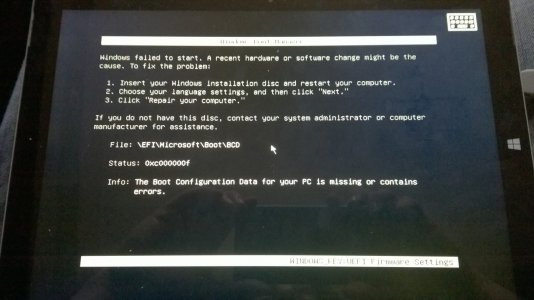
Any idea's how I can resolve this? Every time I try and restore from a USB drive, I get that.
Thanks,
Iain
I tried the Technical Preview on my Surface Pro 3 and read Daniel's guide to going back to Windows 8.1 but have ran into some problems.
I downloaded the recovery media for my Surface from Microsoft's website and copied it to a FAT32 16GB USB drive but when I power the Surface off, insert the drive and hold the volume down key, press the power key and then release the volume down key I get this...
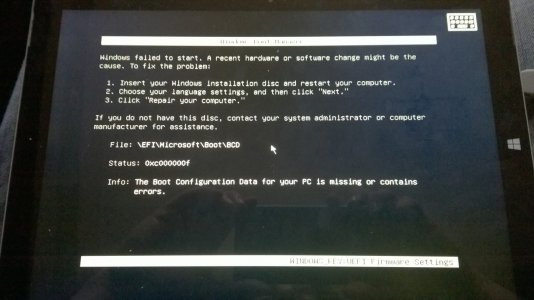
Any idea's how I can resolve this? Every time I try and restore from a USB drive, I get that.
Thanks,
Iain

