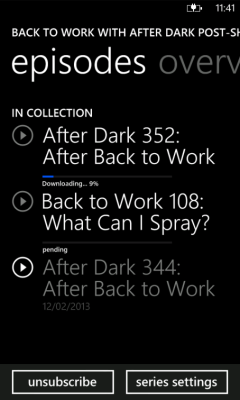- Mar 3, 2012
- 1,383
- 0
- 0
A problem that's bugged me for quite some time now is how Windows Phone does not provide users a way to refresh all their podcast feeds. It seems the OS only checks about once a day, or when you plug your device into a charger. I've been playing around with ways to force the refresh, and I think I've been able to narrow it down to a few simple steps. I believe this method only refreshes individual podcast feeds. As such, I recommend you subscribe to your podcasts through an RSS client or by following associated Twitter accounts, so you know which podcasts to force refresh when episodes are released.
I got this to work on my Samsung Omnia 7.
1. Navigate to a podcast and hit series settings
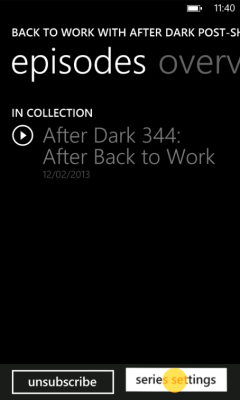
2. Hit confirm, nothing else has to be changed
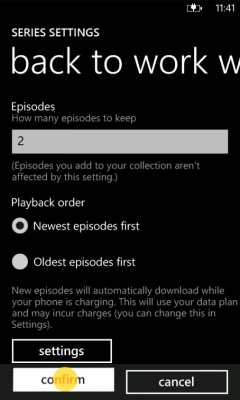
3. Wait for several seconds for the feed to refresh
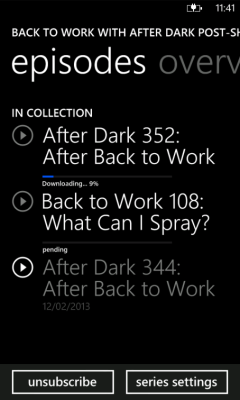
I got this to work on my Samsung Omnia 7.
- Windows Phone 7.8
- Connected to WiFi
- Charging & not charging
- Windows Phone 7.5
- Windows Phone 8
- Cellular data
1. Navigate to a podcast and hit series settings
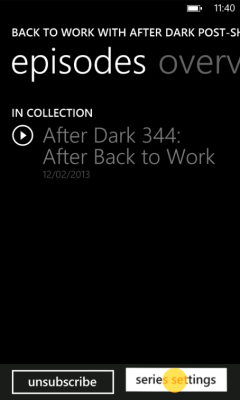
2. Hit confirm, nothing else has to be changed
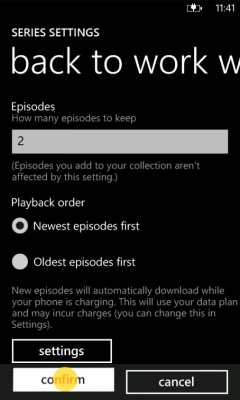
3. Wait for several seconds for the feed to refresh