Whenever I activate my Onedrive account, I change the default location in C:\Users\xxx to a separate partition.
However, a mirror image of that folder on the separate partition still exists C:\Users\xxx. If I copy the path of that folder in C:\Users\xxx, the path comes up as the path to the changed folder location on the separate partition.
I also see this in file explorer:
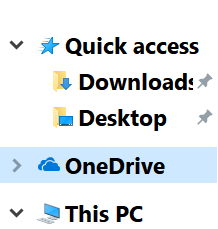
I would prefer not to have it there.
I'm also occasionally getting this error, even tho I am logged into my Onedrive account for the location I have changed to:
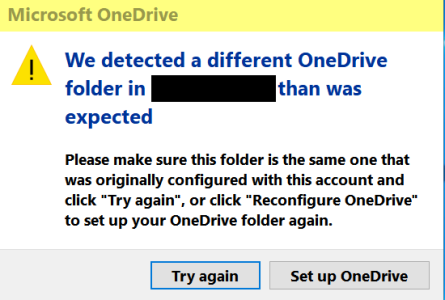
I would like to eliminate the folder displayed in C:\Users\xxx, as well as the file explorer entry.
thanks
_________________________
Operating System: Windows 10 Professional (x64) Build 17134.345 (1803/RS4)
However, a mirror image of that folder on the separate partition still exists C:\Users\xxx. If I copy the path of that folder in C:\Users\xxx, the path comes up as the path to the changed folder location on the separate partition.
I also see this in file explorer:
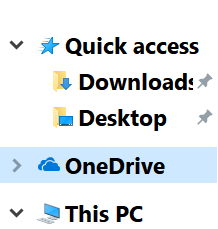
I would prefer not to have it there.
I'm also occasionally getting this error, even tho I am logged into my Onedrive account for the location I have changed to:
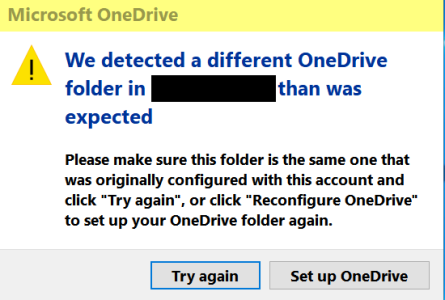
I would like to eliminate the folder displayed in C:\Users\xxx, as well as the file explorer entry.
thanks
_________________________
Operating System: Windows 10 Professional (x64) Build 17134.345 (1803/RS4)
Last edited:


