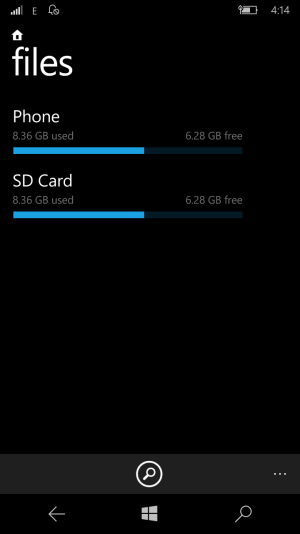1. Does your Glance screen work normally when Battery saver is activated?
With my Phone (Lumia 640), when Battery saver is activated, Glance screen has limited set of settings available:
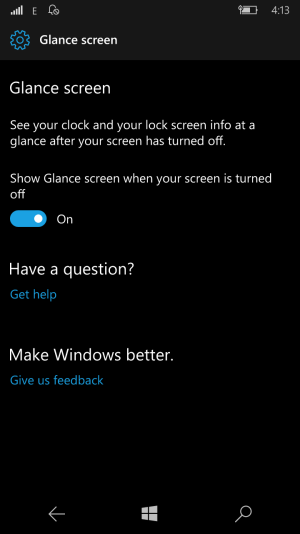
And if you activate Glance, the setting will be back to Off (and Glance won't work at all) when you exit the Menu and go back to see it:
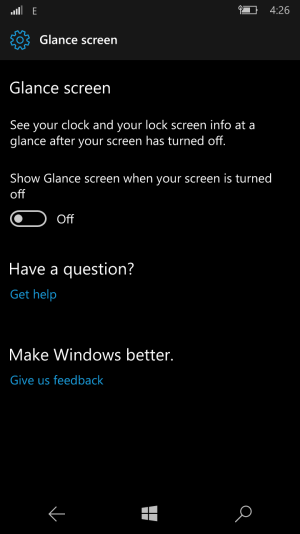
If Battery saver is disabled (Off), the Glance screen menu shows all the options and Glance screen works OK:
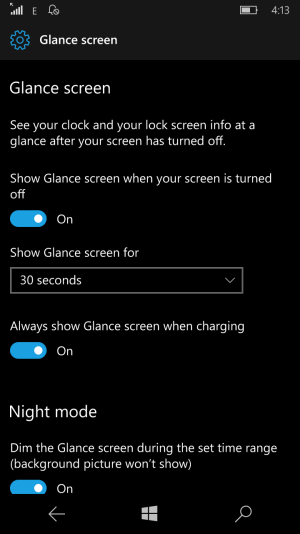
2. Does your Files app show correct information about used and free gigabytes? With my Phone the SD Card information is duplicated to Phone and shows incorrect used/free gigabytes:
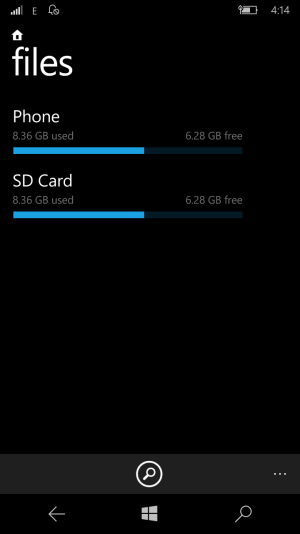
With my Phone (Lumia 640), when Battery saver is activated, Glance screen has limited set of settings available:
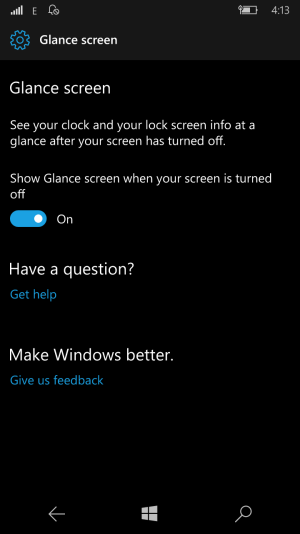
And if you activate Glance, the setting will be back to Off (and Glance won't work at all) when you exit the Menu and go back to see it:
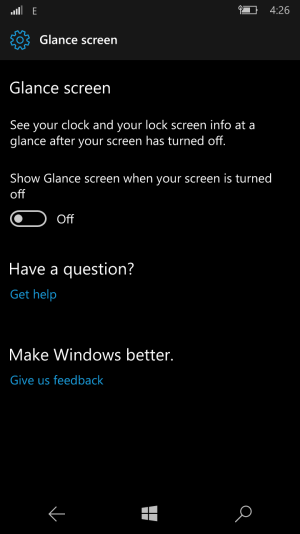
If Battery saver is disabled (Off), the Glance screen menu shows all the options and Glance screen works OK:
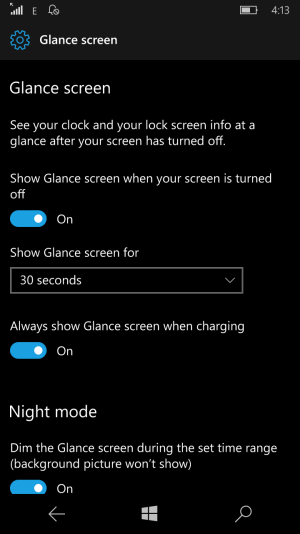
2. Does your Files app show correct information about used and free gigabytes? With my Phone the SD Card information is duplicated to Phone and shows incorrect used/free gigabytes: