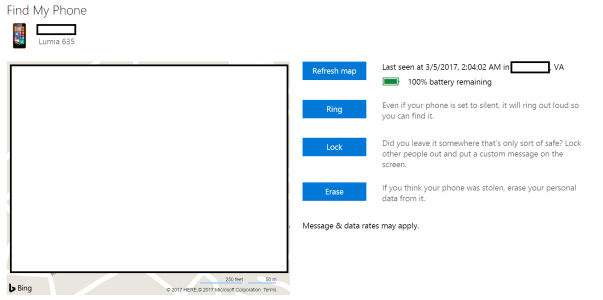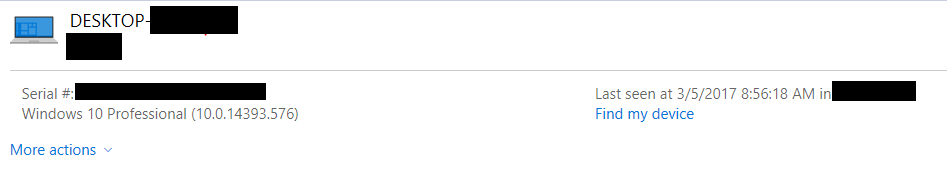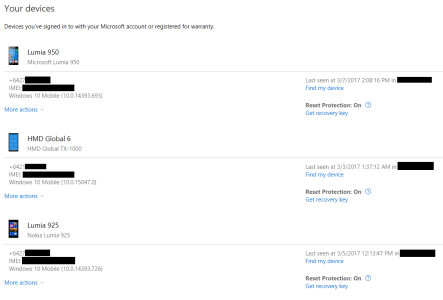So today I misplaced my Lumia 640 (running current production build of Win10M.) I knew it was in my house, but after checking the usual places where I might have set it, I decided to just go to "windowsphone.com" and use the find my phone feature. Well, obviously things changed since the last time I used it, but eventually I found my way to "account.microsoft.com/devices" where it looks like the functionality should exist. And there, I saw my phone, along with my other devices, but I didn't see any of the old "find my phone" options like locating it on a map, ringing the phone (even if the ring volume was off), etc. Just "Get Apps", "Get Support", "Remove Phone", and "Update Phone Number". Oh, and I could get my recovery key also. Is this feature gone?
Uhh, has the Find My Phone functionality disappeared for anyone else?
- Thread starter mrpuny
- Start date
You are using an out of date browser. It may not display this or other websites correctly.
You should upgrade or use an alternative browser.
You should upgrade or use an alternative browser.
EspHack
New member
- Jun 11, 2013
- 1,279
- 0
- 0
it is
well not entirely, funnily enough I can still "find my laptop" which doesnt even have a gps, they seem to be changing things, probably just temporary
aaand cortana can find it, so its just the web portal being modified for some users apparently
btw it seems the ringing function cant bypass quiet hours... just noticed that
well not entirely, funnily enough I can still "find my laptop" which doesnt even have a gps, they seem to be changing things, probably just temporary
aaand cortana can find it, so its just the web portal being modified for some users apparently
btw it seems the ringing function cant bypass quiet hours... just noticed that
Last edited:
EspHack, so it's not showing up for your phone either? (But your laptop is showing a "find my ..." feature? Made me go through my device list and none of them have a find option.)
Also, both xandros9 and EspHack, for the devices that are offering the "find my ...." function, is that showing up in the "more actions" menu from the devices list? Other than the get recovery key link I don't see anything else I can click on. Just want to make sure I'm not missing something.
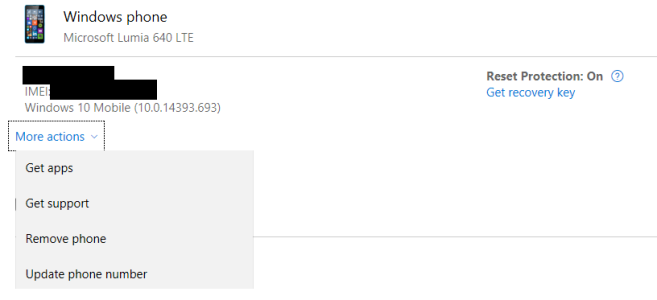
Also, both xandros9 and EspHack, for the devices that are offering the "find my ...." function, is that showing up in the "more actions" menu from the devices list? Other than the get recovery key link I don't see anything else I can click on. Just want to make sure I'm not missing something.
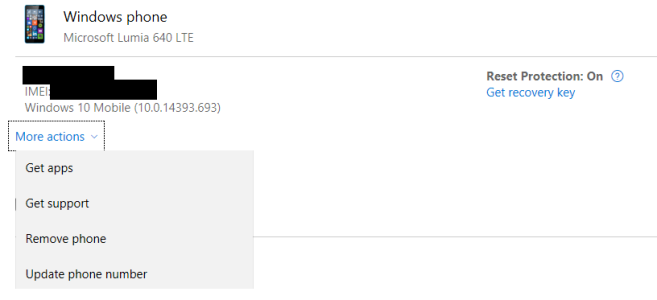
Last edited:
Protect my phone
https://support.microsoft.com/en-us/help/10549/microsoft-account-protect-my-phone
This is the way it works
https://support.microsoft.com/en-us/help/10549/microsoft-account-protect-my-phone
This is the way it works
travis_valkyrie
New member
- Jan 3, 2012
- 449
- 0
- 0
Last edited:
I think it's only you. Did you enable find my phone on your phone?
There's no option I can see to enable or disable it. The only option I see is to save the location periodically. But it's interesting that your page shows both the 'get recover key' and find my device option.
(Edit: Just to clarify, I haven't connected a work or school account either.)
2nd edit: Oh you've got to be kidding me. I just changed the setting the "save my device's location periodically..." to on, and then the find my device option appeared. Really, based on that wording it looked like it just referred to enabling an extra feature to help find my device be useful even if the phone is off, but apparently it needs to be on for the feature to work at all.
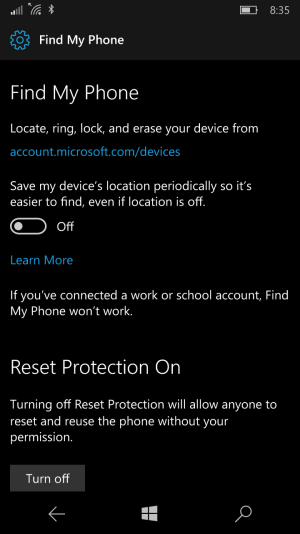
Last edited:
Similar threads
- Replies
- 1
- Views
- 12K
- Replies
- 1
- Views
- 24K
- Replies
- 0
- Views
- 4K
- Replies
- 3
- Views
- 14K
Trending Posts
-
-
This new Windows smartphone does something most Android phones can't
- Started by Village_Idiot
- Replies: 0
-
-
Windows 11 Power Icon Remotely changed! (Percentage Gone)
- Started by Fifth313ment
- Replies: 0
Forum statistics

Space.com is part of Future plc, an international media group and leading digital publisher. Visit our corporate site.
© Future Publishing Limited Quay House, The Ambury, Bath BA1 1UA. All rights reserved. England and Wales company registration number 2008885.