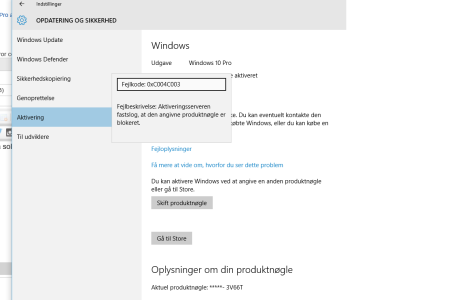I did a clean install of Windows 10 Pro x64 using the method that everyone knows about by now that was written up on various sites today i.e.:
Ran the Media Creation Tool and upgraded my copy of Window 8.1 Professional with Windows 10 Professional. Looked in Control Panel --> System and it said my copy of Windows was activated. Then I ran the Media Creation Tool again and downloaded the ISO. Burned ISO to DVD. Restarted computer, booted into Windows installer on DVD, customized the install by formatting drive, did a fresh install of Windows 10.
Now when I go into Control Panel --> System it says "Windows not activated". When I click on the Activate Windows icon and click the error details link I get the error code: 0xC004C003.
Has anybody encountered this problem or does anyone know how to resolve it?
edit: I should note that the Windows 8 OS came pre-installed on my laptop which I bought brand new. I don't think that matters?
Ran the Media Creation Tool and upgraded my copy of Window 8.1 Professional with Windows 10 Professional. Looked in Control Panel --> System and it said my copy of Windows was activated. Then I ran the Media Creation Tool again and downloaded the ISO. Burned ISO to DVD. Restarted computer, booted into Windows installer on DVD, customized the install by formatting drive, did a fresh install of Windows 10.
Now when I go into Control Panel --> System it says "Windows not activated". When I click on the Activate Windows icon and click the error details link I get the error code: 0xC004C003.
Has anybody encountered this problem or does anyone know how to resolve it?
edit: I should note that the Windows 8 OS came pre-installed on my laptop which I bought brand new. I don't think that matters?