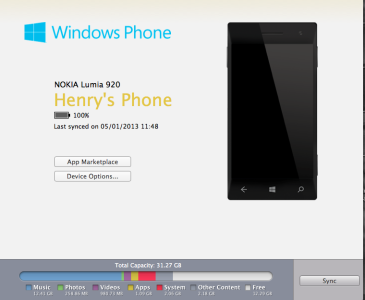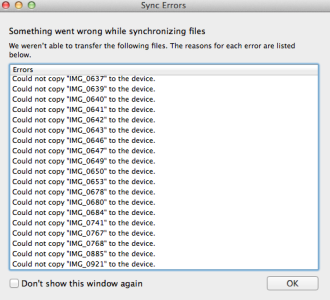Hi,
Hope you can help (or offer condolences).
I recently purchased my Nokia Lumia 920, and I love it. However I made the move from an iPhone 4 and have a mac, so I am used to a syncing system which is fairly pain-free. I downloaded the WP sync app form the App Store and went through the teething trouble of allowing access to my files and the repetitive crashes. However now it is working fine however I am unable to fill up my Nokia to the full 32GB. I've included a picture as this appears to be my limit. Whenever I try to add extra files, I get an error message, as shown in the photos.
I have tried fully wiping the phone and it resynced to the same position. I also tried manually deleting the files and resyncing but to no avail.
Can anyone offer advice?
Thanks,
J
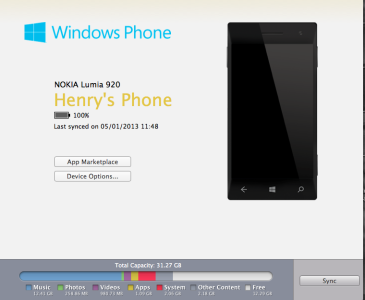
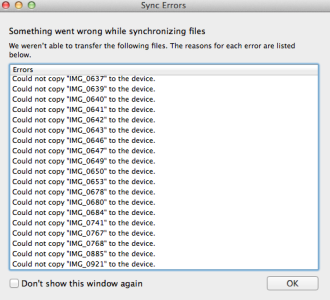
Hope you can help (or offer condolences).
I recently purchased my Nokia Lumia 920, and I love it. However I made the move from an iPhone 4 and have a mac, so I am used to a syncing system which is fairly pain-free. I downloaded the WP sync app form the App Store and went through the teething trouble of allowing access to my files and the repetitive crashes. However now it is working fine however I am unable to fill up my Nokia to the full 32GB. I've included a picture as this appears to be my limit. Whenever I try to add extra files, I get an error message, as shown in the photos.
I have tried fully wiping the phone and it resynced to the same position. I also tried manually deleting the files and resyncing but to no avail.
Can anyone offer advice?
Thanks,
J