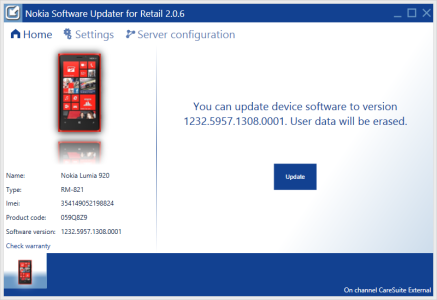[INFO]As part of Nokia’s continuous development practice, we will be introducing new software updates for Nokia Lumia 920 and Nokia Lumia 820. This software, version 1232.5957.1308.00xx, includes further performance and stability improvements, enhancements to display stability during a call, and improved automatic display brightness adjustment.
In addition, Nokia Lumia 620 has some new software in the pipeline. This software, version 1030.6407.1308.00xx, will include improved touch behavior and enhancements to system stability and camera picture quality, such as corrected camera exposure when the flash is used in bright light conditions.
We are starting to deliver the latest software on new Lumia 920, Lumia 820 and Lumia 620 smartphones now. Current users of these smartphones will be receiving the updates to their phones later. In case you haven’t updated your phone software before, see this Nokia support page for useful instructions on how to receive and install an update on your Nokia Lumia phone.
If you would like to receive news about updates for Nokia phones and related software, be sure to follow the @NokiaSWUpdates Twitter feed.
From Nokia
[/INFO]
Update:
You can use Nokia Software Update for Retail (download from here) to check, download and install new firmware for your phone.
It's very easy to use, automatically handle all the stuff for you - better than Nokia care suite.
Notice: your data will be erased.
(Thanks, nessinhaw for your info.)
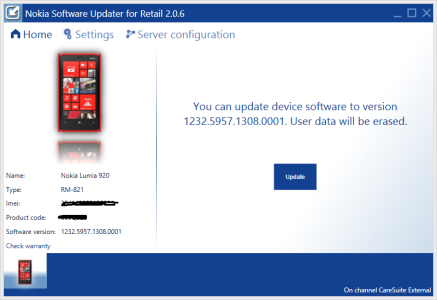
FAQ:
1. Will this update fix "other" storage problem ?
2. When will you get this update?
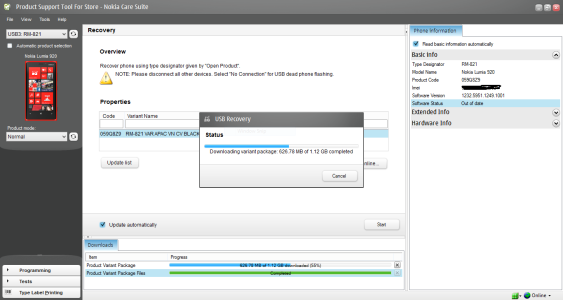
In addition, Nokia Lumia 620 has some new software in the pipeline. This software, version 1030.6407.1308.00xx, will include improved touch behavior and enhancements to system stability and camera picture quality, such as corrected camera exposure when the flash is used in bright light conditions.
We are starting to deliver the latest software on new Lumia 920, Lumia 820 and Lumia 620 smartphones now. Current users of these smartphones will be receiving the updates to their phones later. In case you haven’t updated your phone software before, see this Nokia support page for useful instructions on how to receive and install an update on your Nokia Lumia phone.
If you would like to receive news about updates for Nokia phones and related software, be sure to follow the @NokiaSWUpdates Twitter feed.
From Nokia
[/INFO]
Update:
You can use Nokia Software Update for Retail (download from here) to check, download and install new firmware for your phone.
It's very easy to use, automatically handle all the stuff for you - better than Nokia care suite.
Notice: your data will be erased.
(Thanks, nessinhaw for your info.)
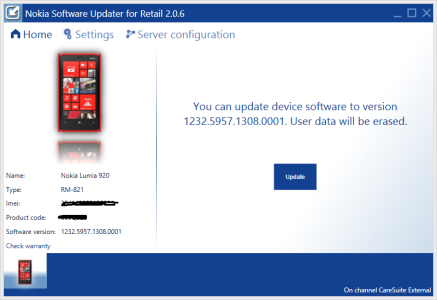
FAQ:
1. Will this update fix "other" storage problem ?
After you have updated your device, when your phone next checks for app updates there will be updates for some Nokia apps, including extras + info. Installing these updates will enable the storage extras menu in Settings.
2. When will you get this update?
If you can not wait, try using Nokia care suite to check if the new firmware available for your phone, even though "Setting/phone update" on your phone saying that "no update available". I tried it and it works for me:We are starting to deliver the latest software on new Lumia 920, Lumia 820 and Lumia 620 smartphones now.
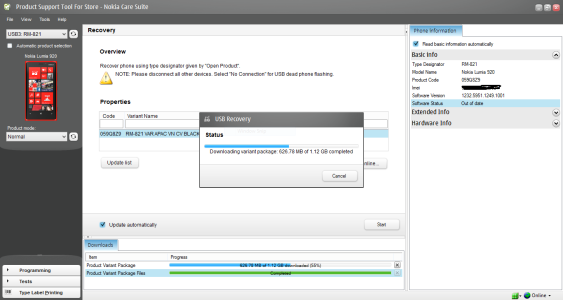
Attachments
Last edited: