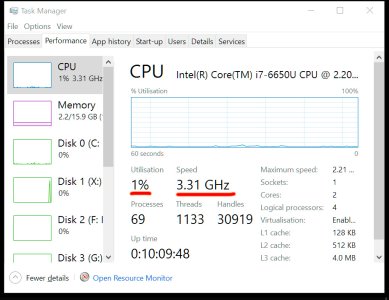- May 31, 2016
- 22
- 0
- 0
so after the latest updates installed and no further pending here is what i encountered:
- tablet heats up faster, no rogue apps running, no increase of memory usage.... fan kicks in so even worse battery.
- playing a simple game of microsoft pacience heats up the tablet in such a way that i cannot hold it in my hands.... fan doesn't stop, no increase of memory or other resource...
- today: editing an excell spreadsheet, fan came on without reason, tablet throttles but doesn't heat up....
i'm only experiencing this after the latest updates..... are there more users with this problem and how to solve this. NEW installation is NOT an option.
beco
- tablet heats up faster, no rogue apps running, no increase of memory usage.... fan kicks in so even worse battery.
- playing a simple game of microsoft pacience heats up the tablet in such a way that i cannot hold it in my hands.... fan doesn't stop, no increase of memory or other resource...
- today: editing an excell spreadsheet, fan came on without reason, tablet throttles but doesn't heat up....
i'm only experiencing this after the latest updates..... are there more users with this problem and how to solve this. NEW installation is NOT an option.
beco