Hello, WindowsCentral!
Let me introduce you my new video player Video X Player.
It's the first release version now, so it could have some bugs, that I missed (I had very few beta-testers), but if you would help me, I'll try to fix everything
So, what do we have right now?
FEATURES:
1. Supports all video formats supported by Windows Phone.
2. Supports MKV (Matroska) and FLV
3. Supports audio codecs and dual-audio.
4. Supports subtitles: SRT, SUB, SSA, VTT + built-in MKV-subtitles!
5. Easy to use and customizable interface in Metro style.
6. Three customizable sections to browse your video files. You can select any folder that you want (e.g. Pictures\WhatsApp to browse WhatsApp videos or your SD card).
7. Playback speed controls!
8. Adjusting brightness with brightness BOOST.
9. Zooming videos (use pinch to zoom gesture)
10. Adjusting video size (3 modes)
11. Fullscreen playback for phones with on-screen navigation bar.
12. Share videos just from the app!
13. Quick navigation mode - just tap on folder name to see folders list.
14. Always saving position, where you stopped.
15. SD Card supported (by default it's the second section)!
16. Software decoder for unsupported files!
First time loading may take some time. Please, be patient! All other startups would take less time.
Some screenshots:
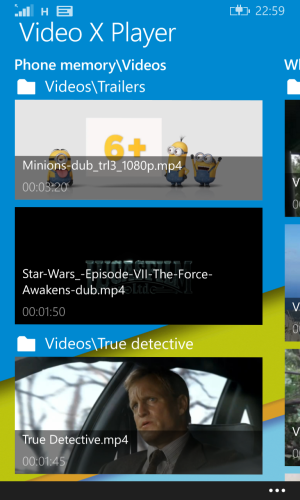
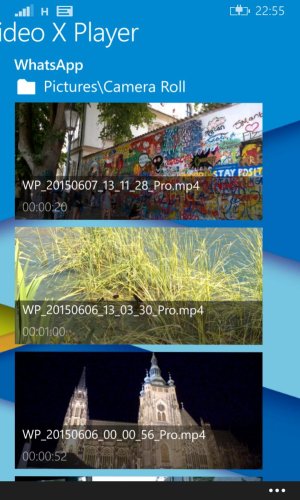
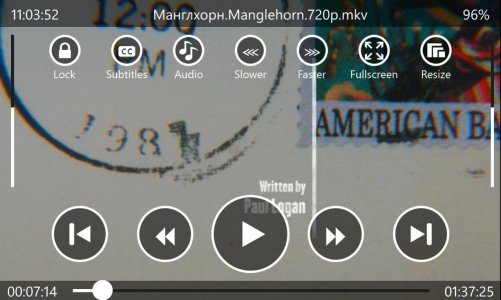
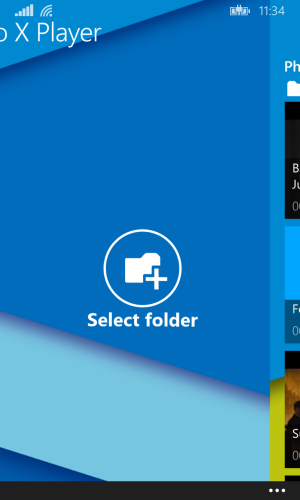
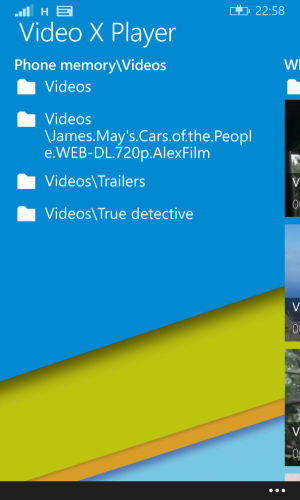
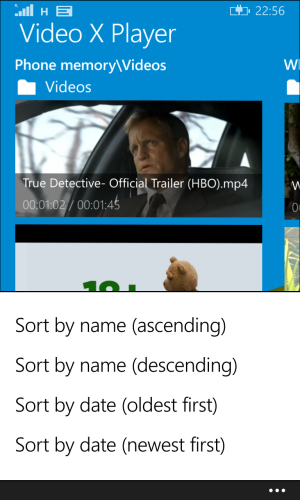
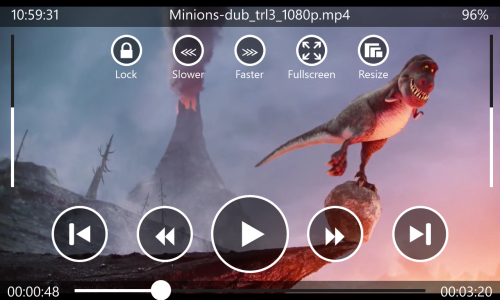

Download Video X Player for free right now!
PS. it was not tested on Windows Mobile 10 beta, so working on beta version of Windows Mobile is not guaranteed.
Let me introduce you my new video player Video X Player.
It's the first release version now, so it could have some bugs, that I missed (I had very few beta-testers), but if you would help me, I'll try to fix everything
So, what do we have right now?
FEATURES:
1. Supports all video formats supported by Windows Phone.
2. Supports MKV (Matroska) and FLV
3. Supports audio codecs and dual-audio.
4. Supports subtitles: SRT, SUB, SSA, VTT + built-in MKV-subtitles!
5. Easy to use and customizable interface in Metro style.
6. Three customizable sections to browse your video files. You can select any folder that you want (e.g. Pictures\WhatsApp to browse WhatsApp videos or your SD card).
7. Playback speed controls!
8. Adjusting brightness with brightness BOOST.
9. Zooming videos (use pinch to zoom gesture)
10. Adjusting video size (3 modes)
11. Fullscreen playback for phones with on-screen navigation bar.
12. Share videos just from the app!
13. Quick navigation mode - just tap on folder name to see folders list.
14. Always saving position, where you stopped.
15. SD Card supported (by default it's the second section)!
16. Software decoder for unsupported files!
First time loading may take some time. Please, be patient! All other startups would take less time.
Some screenshots:
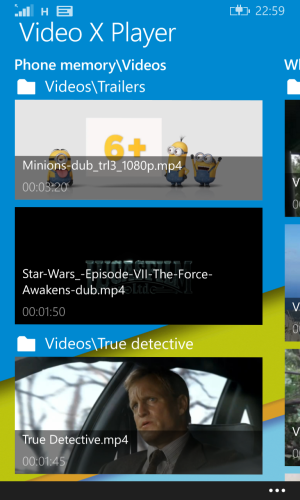
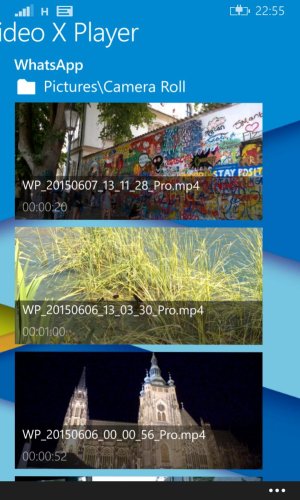
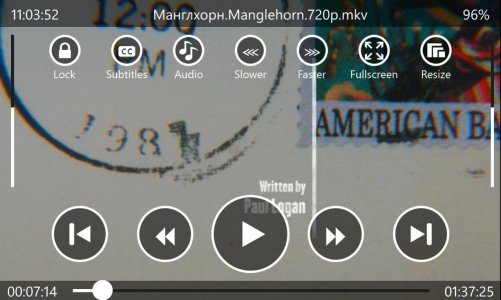
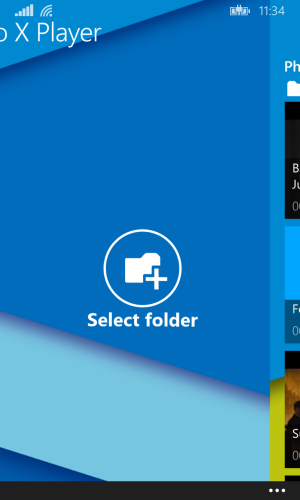
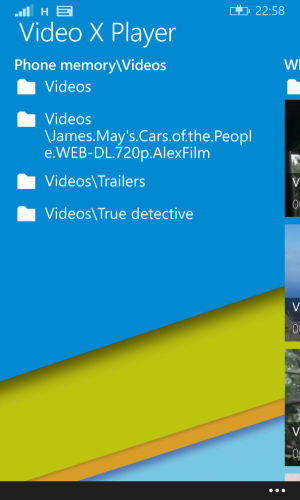
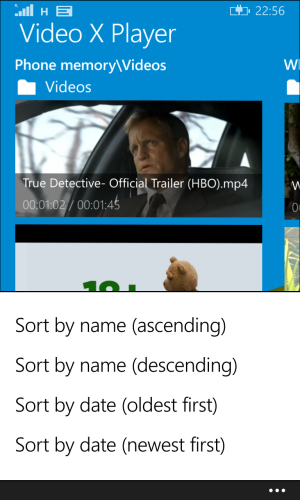
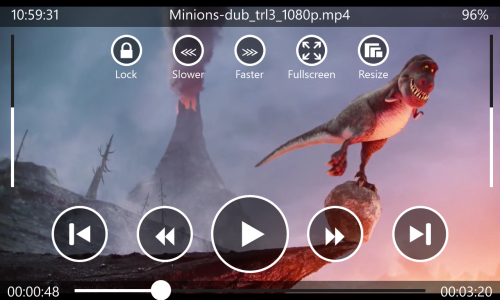

Download Video X Player for free right now!
PS. it was not tested on Windows Mobile 10 beta, so working on beta version of Windows Mobile is not guaranteed.

