- Nov 12, 2012
- 18,134
- 1
- 0
I've been using DNG on 640 XL ever since this http://forums.windowscentral.com/mi...save-lossless-raw-image-format-dng-640xl.html thread by @Derausgewanderte got posted.
For those with no BARC and DNGDISABLED entry, read the thread on how to enable it.
When manually editing your DNG, the final JPG you get is far better than the post processing done by the windows camera app.
I use DNG only for "special" shots even though I've got SD card.
According to the windows camera store page, devices 640, 640XL, 830, Lumia Icon, 930, 1520, 950 and 950XL have support for DNG. But it is not enabled.
It would be useful for enthusiasts if Microsoft enables this in future.
Awesome... Thanks for that link.
As I suspected:
Edit: A member contacted me that his phone did not show a Barc entry at all. If the hardware supports it you will have to add the Barc key and three subkeys with the registry editor.
Besides DNGDisabled you also have to add BarcVersion with string value 0.81, and IsEnabled with a DWORD of 1.
Proper editing of the missing pieces into the Registry should work.
I've been trying to find a volunteer to attempt just that.
[NOTE]This is experimental and voluntary. It should work. Proceed at your own risk.
If you arrive at "Interop Tools > Registry Browser > HKEY_LOCAL_MACHINE > Software > OEM > Nokia > Camera"
And you have no "Barc" you should use "Add key" to create it.
Inside "Barc" use "Add key" to create "BarcVersion" "DNGDisabled" and "IsEnabled" keys.
"BarkVersion" needs to be set to these values:
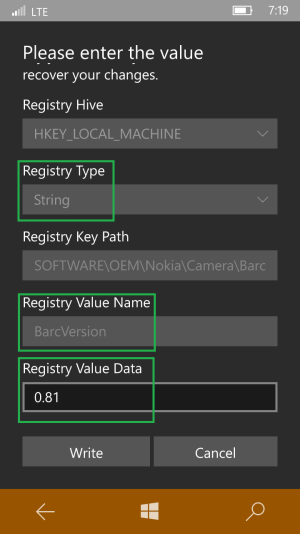
"DNGDisabled" needs to be set to these values:
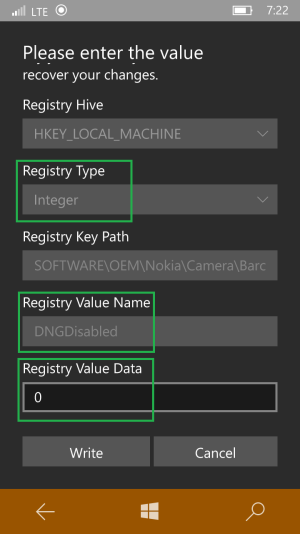
"IsEnabled" needs to be set to these values:
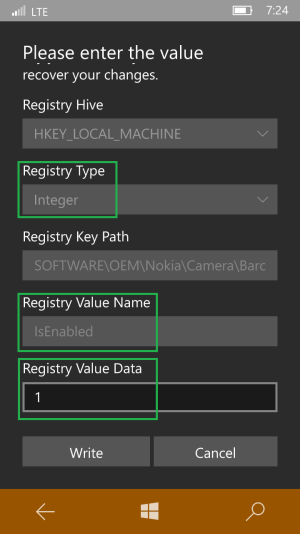
[/NOTE]
Last edited:



