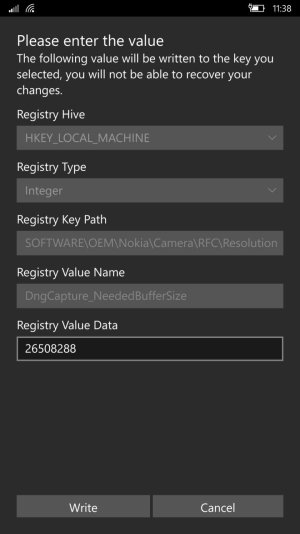Saijin_Naib
New member
- Jun 30, 2015
- 204
- 0
- 0
I'm well aware of how this works. I'm a Remote Sensing scientist. My point was that the camera's post-processing does a great job of balancing sharpening and noise reduction (color & luminance). It does this at any ISO, but as you've mentioned, this becomes more obvious as the ISO increases.I have found lighting and distance will have a profound effect on this. High ISO will have greater noise. You need good enough lighting to bring the ISO down to at least 100 or less to reduce the noise the sensor picks up. Less noise on the sensor = sharper image.