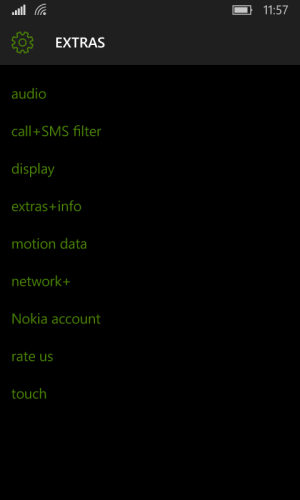- Sep 28, 2012
- 159
- 0
- 0
The Display+Touch app is no longer available for W10M. How on Earth are we supposed to disable vibration on the nav-bar buttons? I've looked everywhere and no luck. I've searched in these forums too and I see nothing.
Anybody has any idea?
Anybody has any idea?