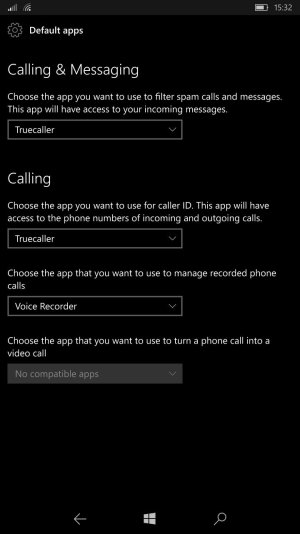gahbmwm5
New member
- Jun 21, 2011
- 155
- 0
- 0
@speccy & Mark,
Thanks for the confirmation of this 'phantom program' issue, as after reviewing various threads this is very common in the Redstone builds...
As you made mention a 'hard reset' does nothing to rectify this disturbing coding flaw...:angry:
Thanks for the confirmation of this 'phantom program' issue, as after reviewing various threads this is very common in the Redstone builds...
As you made mention a 'hard reset' does nothing to rectify this disturbing coding flaw...:angry: