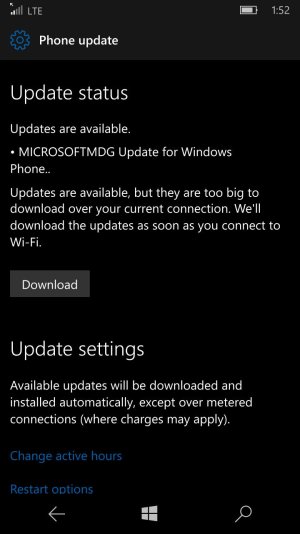sinime
Retired Moderator
- Sep 13, 2011
- 4,461
- 0
- 0
Hey guys, I have an AT&T Lumia 950 with the latest Anniversary Update SW. I just hooked it up to WDRT and I noticed that it shows older software but there is a newer firmware out there. Have you guys noticed this?
Or do I have really old firmware myself (I did all the updates and I have always been on Release Preview ring).
Or is what's displayed on WDRT older firmware that I am not reading right (I thought the number is higher than mine.)
View attachment 130271
Ermagherd, that's the new firmware! Maybe it will be released OTA in the next day or 2???
I'm on the same firmware listed on your device, 01078.00038.16025.39033...

Sent from mTalk