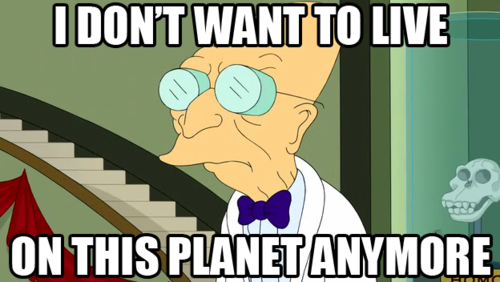Warning for all users, don't play with the narrator (ease of access settings) and toggle everything to off if you are not familiar with the functioning and shortcuts/button combinations to disable it.
Today, while traveling on train to my client, I was reading a web article on my 950XL and thinking about is there a possibility in phone to read it aloud for you. Naturally, like every modern man, first thing was to ask my closest female life companion for advice. So I did: "Cortana darling, could you read a text for me?" She was not in the mood as I only got useless list of Bing clues on the screen. But OK, did not want to heat up the the tensions further as she had told me a funny joke before. Let it be (for now).
Quickly browsed through her list and noticed something about narrator settings and thought this must be that what I'm looking for so let's see what it does. It ended up in a disaster...
First I turned it on, but quickly realized that this is only a help that reads screen elements. In addition, it's pretty confusing for a first time user and not very intuitive. So I tried to turn it off. But everything you touch gets selected with yellow box round it, you get some strange audio commands, or it starts reading what's on display, in addition phone vibrate on most taps, you cannot just swipe and toggle off the button in normal, swipe way. As I was doing some progress with familiarizing with annoying narrator, the ticket inspector came around, had to look for my ticket in my pockets and in that time my display went off...
So next thing, of course, on/off button (still waiting for the double tap firmware) and familiar lock screen with "swipe up to dismiss the lock screen" (what is the point of showing that "swipe up only" lock screen still trying to understand). But the swipe does not work! As I touching the lock screen, the yellow box on and narrator starts his narration of touched and selected elements on the lock screen: "double tap something", "triple tap something", "no primary action activated", " no secondary action activated", the most confusing responses I've ever heard, and I cannot get past he lock screen! Which is telling me to swipe up it to dismiss it! The phone strangely vibrating and I'm starting nervously finding the way into my phone. But to no avail.
I was clueless and WTF how to get rid off of this narrator and at that time did not cross my mind that I can still access quick access and settings menu by scrolling down. So next logical thing for me was, OK turn the phone off, turn it on and everything going to be OK. So I did...
Next thing..."your device restarted, please enter your PIN", no iris recognition option, as usual after restart. Narrator's yellow box showed up around the lock screen...But there is no way to enter the PIN, as soon as touched something narrator gets on, I could not select a particular number on the PIN keypad, whole keypad with "enter the pin" gets selected, narrator talking gibberish as I'm trying every possible combinations of finger movements, taping, swiping, managed to activated my love , told to her "open settings" "disable narrator" but I'm only getting answers "not possible, unlock your phone" or even getting some Bing results which could not open as even they gets selected by the narrator and double tap as instructed doing nothing as the phone is locked...
I'm panicky, angry, gutted. My daily driver, my work asset, my work storage is completely out of my control...And I'm working. I'm travelling to a meeting with a client, his address is in the phone, his number is in the people app (without pic of course in new improved AU..), I'm without laptop, every work document is in my phone. I can't reach him, I can't contact him. I cannot ask fellow passengers for advice as I am, I can bet, only WP user in the carriage...
Only I can do is to get off the train, wait for another one and go back home to Bing (pardon Google) for a solution. On my way back, I found another problem with the narrator and the lock screen. Potentially fatal! I could not even select the emergency call button if needed it in some scenarios!!! Unbelievable.
At home found the solution in a few minutes. Combination of upper volume button and start button activation (if you manage to understand the narrator how to press it). Luckily I managed to contact the client in time to explain the situation. But I lost whole day, lost my cool in the process, the OS cost me double train fare and almost cost me more than a value of the expensive phone in a lost client.
So be aware! Do not use the narrator setting if you are not familiar with it! And if you use your phone for a work just stay away of the narrator completely! It can cost money, cost you your business, your friends, and even your life!
First time gutted with this phone!
*crossposting this to reddit
Today, while traveling on train to my client, I was reading a web article on my 950XL and thinking about is there a possibility in phone to read it aloud for you. Naturally, like every modern man, first thing was to ask my closest female life companion for advice. So I did: "Cortana darling, could you read a text for me?" She was not in the mood as I only got useless list of Bing clues on the screen. But OK, did not want to heat up the the tensions further as she had told me a funny joke before. Let it be (for now).
Quickly browsed through her list and noticed something about narrator settings and thought this must be that what I'm looking for so let's see what it does. It ended up in a disaster...
First I turned it on, but quickly realized that this is only a help that reads screen elements. In addition, it's pretty confusing for a first time user and not very intuitive. So I tried to turn it off. But everything you touch gets selected with yellow box round it, you get some strange audio commands, or it starts reading what's on display, in addition phone vibrate on most taps, you cannot just swipe and toggle off the button in normal, swipe way. As I was doing some progress with familiarizing with annoying narrator, the ticket inspector came around, had to look for my ticket in my pockets and in that time my display went off...
So next thing, of course, on/off button (still waiting for the double tap firmware) and familiar lock screen with "swipe up to dismiss the lock screen" (what is the point of showing that "swipe up only" lock screen still trying to understand). But the swipe does not work! As I touching the lock screen, the yellow box on and narrator starts his narration of touched and selected elements on the lock screen: "double tap something", "triple tap something", "no primary action activated", " no secondary action activated", the most confusing responses I've ever heard, and I cannot get past he lock screen! Which is telling me to swipe up it to dismiss it! The phone strangely vibrating and I'm starting nervously finding the way into my phone. But to no avail.
I was clueless and WTF how to get rid off of this narrator and at that time did not cross my mind that I can still access quick access and settings menu by scrolling down. So next logical thing for me was, OK turn the phone off, turn it on and everything going to be OK. So I did...
Next thing..."your device restarted, please enter your PIN", no iris recognition option, as usual after restart. Narrator's yellow box showed up around the lock screen...But there is no way to enter the PIN, as soon as touched something narrator gets on, I could not select a particular number on the PIN keypad, whole keypad with "enter the pin" gets selected, narrator talking gibberish as I'm trying every possible combinations of finger movements, taping, swiping, managed to activated my love , told to her "open settings" "disable narrator" but I'm only getting answers "not possible, unlock your phone" or even getting some Bing results which could not open as even they gets selected by the narrator and double tap as instructed doing nothing as the phone is locked...
I'm panicky, angry, gutted. My daily driver, my work asset, my work storage is completely out of my control...And I'm working. I'm travelling to a meeting with a client, his address is in the phone, his number is in the people app (without pic of course in new improved AU..), I'm without laptop, every work document is in my phone. I can't reach him, I can't contact him. I cannot ask fellow passengers for advice as I am, I can bet, only WP user in the carriage...
Only I can do is to get off the train, wait for another one and go back home to Bing (pardon Google) for a solution. On my way back, I found another problem with the narrator and the lock screen. Potentially fatal! I could not even select the emergency call button if needed it in some scenarios!!! Unbelievable.
At home found the solution in a few minutes. Combination of upper volume button and start button activation (if you manage to understand the narrator how to press it). Luckily I managed to contact the client in time to explain the situation. But I lost whole day, lost my cool in the process, the OS cost me double train fare and almost cost me more than a value of the expensive phone in a lost client.
So be aware! Do not use the narrator setting if you are not familiar with it! And if you use your phone for a work just stay away of the narrator completely! It can cost money, cost you your business, your friends, and even your life!
First time gutted with this phone!
*crossposting this to reddit
Last edited: