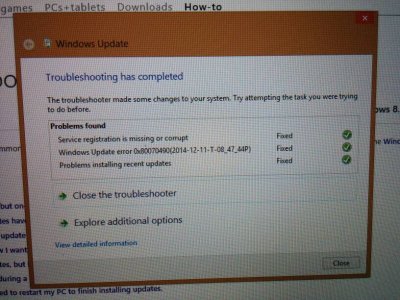- Dec 9, 2014
- 6
- 0
- 0
I recently got this after trying to update my DV8P. I factory reset it after panicking and I barely found any information on the web. Does anyone have a clue on how to update and getting past that constant (even after shutting down) "we couldn't complete the updates undoing changes" error message? Any help will be greatly appreciated.