- Apr 18, 2012
- 403
- 0
- 0
If someone uses WhatsApp and wants to use it on Edge, now with TH2 you can access to it. you couldn't do it before but it seems the incompatibilities are gone.
Of course if you go there right now you will get the "you can only use it with Firefox, Chrome, Opera blabla"
well, I made the test today and if you want to use it on Edge and forget about using Firefox like I do to use it (or chrome or opera)
You go to web.whatsapp.com
you get the stupid message about how you can't use it on other browser.
But if you press F12 or go to ... menu and Developer tools
you can go to Emulation and use either Firefox, Chrome or Opera.
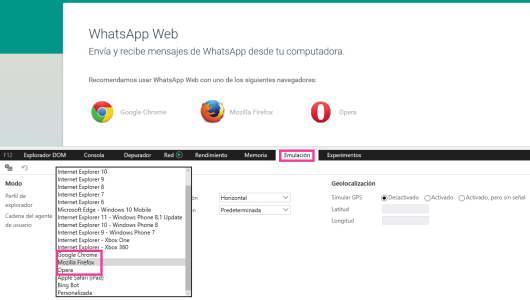
and it will give you the code you scan with your phone.
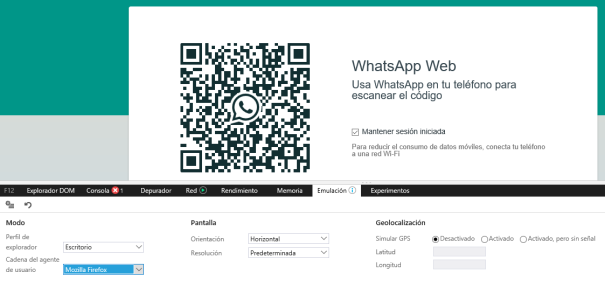
Once you access WhatsApp web, you can close Developer tools which will revert back to "Edge mode" and then you can keep using it with no problem.
if you sign out, don't worry, you will not have to repeat these steps, it will redirect you to the Code thing you scan, as long as you don't delete the cookies and website data, everything will be fine and working like if Edge was whitelisted or whatever word we can use.
Anyway, that's all I wanted to share. WhatsApp is stupid and has terrible calls but using the web version can be really good.
I know some people use WhatsApp, so maybe they are interested in this and they aren't really messing with these F12 stuff to get it working. (I hope Whastapp team stops being stupid and finally "allow" Edge to connect to their service. without any of these F12 tricks)
So yeah, a tip that can make people stop using Firefox or Chrome just for these "small" things like having to use WhatsApp web.
I even tested sending photos and everything works okay. even the drag and drop and all works like Firefox.
Hope this is useful to people.
Have a good day.
Of course if you go there right now you will get the "you can only use it with Firefox, Chrome, Opera blabla"
well, I made the test today and if you want to use it on Edge and forget about using Firefox like I do to use it (or chrome or opera)
You go to web.whatsapp.com
you get the stupid message about how you can't use it on other browser.
But if you press F12 or go to ... menu and Developer tools
you can go to Emulation and use either Firefox, Chrome or Opera.
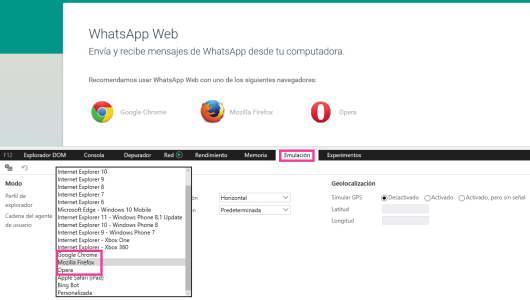
and it will give you the code you scan with your phone.
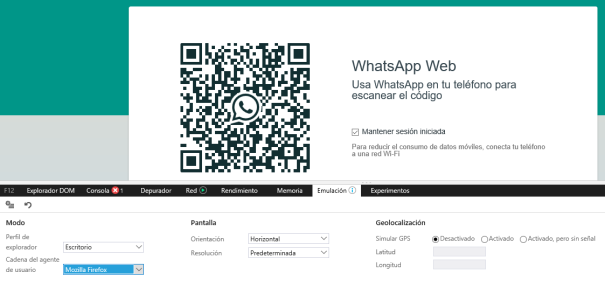
Once you access WhatsApp web, you can close Developer tools which will revert back to "Edge mode" and then you can keep using it with no problem.
if you sign out, don't worry, you will not have to repeat these steps, it will redirect you to the Code thing you scan, as long as you don't delete the cookies and website data, everything will be fine and working like if Edge was whitelisted or whatever word we can use.
Anyway, that's all I wanted to share. WhatsApp is stupid and has terrible calls but using the web version can be really good.
I know some people use WhatsApp, so maybe they are interested in this and they aren't really messing with these F12 stuff to get it working. (I hope Whastapp team stops being stupid and finally "allow" Edge to connect to their service. without any of these F12 tricks)
So yeah, a tip that can make people stop using Firefox or Chrome just for these "small" things like having to use WhatsApp web.
I even tested sending photos and everything works okay. even the drag and drop and all works like Firefox.
Hope this is useful to people.
Have a good day.

