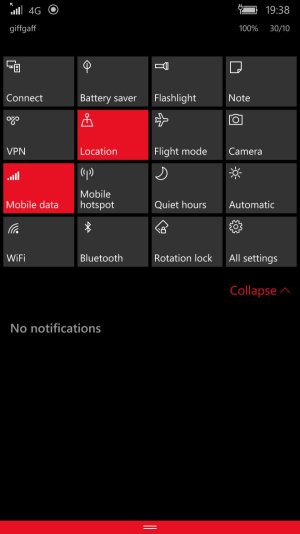slivy58
New member
- Sep 12, 2014
- 792
- 0
- 0
3 time the charm, well sort of. Upgraded my L830 from 8.1 to latest W10M mobile build and got to say, immensely improved over the last preview build I tried (10536), no hard reset as of yet but could be a necessity in near future if things start to go awry.
A few notables are... Right after the initial install my phone decided to freeze and the only recourse was to pull the battery, since then no similar situations have occurred, have had the odd app crashes which seem to be sporadic (no particular pattern). Camera seems a tad slower to launch although it could just be me, most other aspects related to camera appear normal. Going into setting and selecting "Storage" no longer shows my phone's storage but does show MicroSD card (displays foreign characters for name?), the dropdowns to select where to "save to" also have odd characters with only one choice available, assuming it relates to MicroSD. Battery appears on par with 8.1 if not slightly improved, will have to give it a few more days to know for sure.
In the end I have to eat a little crow, wasn't expecting such an improvement so kudos to MS, in saying that, do think they are trailing as to where they should actually be at this point but with what I'm seeing now our excitement is once again on the rise, hopefully that trend continues. ;-)
A few notables are... Right after the initial install my phone decided to freeze and the only recourse was to pull the battery, since then no similar situations have occurred, have had the odd app crashes which seem to be sporadic (no particular pattern). Camera seems a tad slower to launch although it could just be me, most other aspects related to camera appear normal. Going into setting and selecting "Storage" no longer shows my phone's storage but does show MicroSD card (displays foreign characters for name?), the dropdowns to select where to "save to" also have odd characters with only one choice available, assuming it relates to MicroSD. Battery appears on par with 8.1 if not slightly improved, will have to give it a few more days to know for sure.
In the end I have to eat a little crow, wasn't expecting such an improvement so kudos to MS, in saying that, do think they are trailing as to where they should actually be at this point but with what I'm seeing now our excitement is once again on the rise, hopefully that trend continues. ;-)