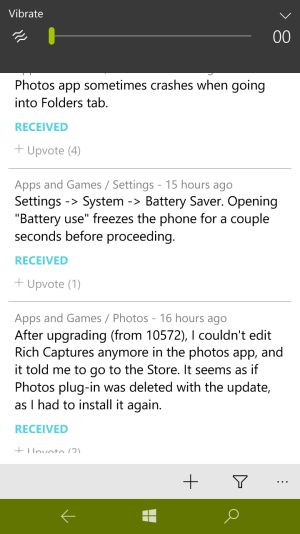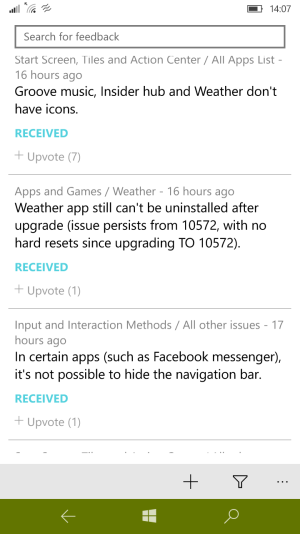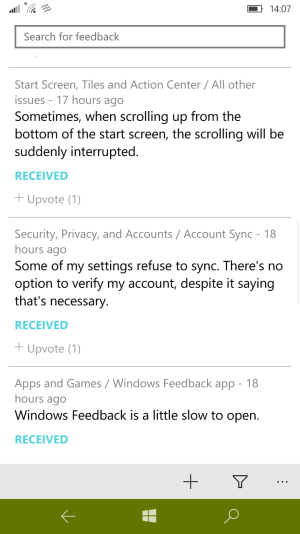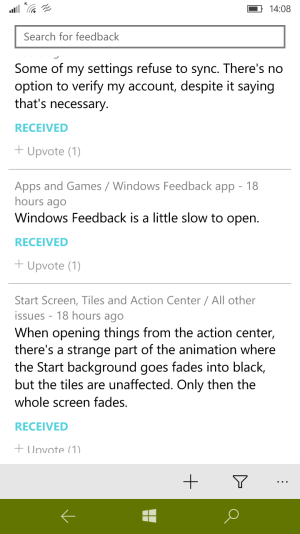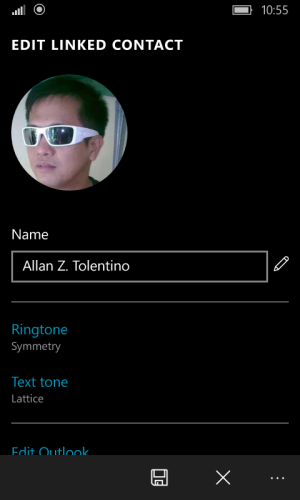I have an AT&T Lumia 830, upgraded from Windows 8.1 real Denim without ever having had a prior build installed. I did not hard reset after the upgrade.
Good stuff
* Performance is good. I think it's generally on par with W8.1. Maybe even better.
* Battery life is hard to judge so far. I don't think it's terrible, but I'm not sure yet how it compares to W8.1. If I had to guess, I'd say it's 75%-100% of W8.1's battery life.
* No crashiness.
Problems:
* Phone locked up completely in an app on first boot. Rebooted and it's been fine since.
* Motion data doesn't collect data. I have the "Motion" setting, and it appears to be set correctly. I don't see the Motion Data store download failure others are describing. It doesn't track steps at all. (Using Fitbit to track steps, and it does show up in Motion settings). This worked with Fitbit on Windows 8.1.
* I get the basic Glance screen that just has the time and tiny icons. I don't get full Glance with weather. Using Amazing Weather HD for Glance. The settings work and tell me my current background application doesn't work with Glance, but doesn't list any apps that do work. I don't see the Glance store download failure others are seeing.
* Wunderlist doesn't have a working live tile. (Known issue on their end).
* Some pinned mobile site icons are generic Edge icons.
* When I go back from a conversation in messages to the main screen, there's no animation.
* I periodically get a half second black screen when viewing the home screen. It looks like maybe the home screen is crashing and coming back?
* Groove Music sometimes (always?) doesn't autoplay over Bluetooth in my car. On the upside, I haven't (yet) noticed the frequent Bluetooth skips or dropouts in my car that I had with W8.1.
* Can't pin a battery tile with percentage to the home screen.
Other Issues
* Though I got used to the lock screen slide up, I don't like it. It doesn't give you any indication of what to do to unlock the phone. It also isn't consistent with how Windows 10 desktop works.
* Agree with other people that the Outlook Calendar live tile needs to cycle through all of that day's events. All Day events monopolize the tile and lock screen, at the expense of timed events on the same day.
* I don't like the hamburgerized menus in apps, but understand why they're there.
* The old Bing News app was WAY, WAY better.
Good stuff
* Performance is good. I think it's generally on par with W8.1. Maybe even better.
* Battery life is hard to judge so far. I don't think it's terrible, but I'm not sure yet how it compares to W8.1. If I had to guess, I'd say it's 75%-100% of W8.1's battery life.
* No crashiness.
Problems:
* Phone locked up completely in an app on first boot. Rebooted and it's been fine since.
* Motion data doesn't collect data. I have the "Motion" setting, and it appears to be set correctly. I don't see the Motion Data store download failure others are describing. It doesn't track steps at all. (Using Fitbit to track steps, and it does show up in Motion settings). This worked with Fitbit on Windows 8.1.
* I get the basic Glance screen that just has the time and tiny icons. I don't get full Glance with weather. Using Amazing Weather HD for Glance. The settings work and tell me my current background application doesn't work with Glance, but doesn't list any apps that do work. I don't see the Glance store download failure others are seeing.
* Wunderlist doesn't have a working live tile. (Known issue on their end).
* Some pinned mobile site icons are generic Edge icons.
* When I go back from a conversation in messages to the main screen, there's no animation.
* I periodically get a half second black screen when viewing the home screen. It looks like maybe the home screen is crashing and coming back?
* Groove Music sometimes (always?) doesn't autoplay over Bluetooth in my car. On the upside, I haven't (yet) noticed the frequent Bluetooth skips or dropouts in my car that I had with W8.1.
* Can't pin a battery tile with percentage to the home screen.
Other Issues
* Though I got used to the lock screen slide up, I don't like it. It doesn't give you any indication of what to do to unlock the phone. It also isn't consistent with how Windows 10 desktop works.
* Agree with other people that the Outlook Calendar live tile needs to cycle through all of that day's events. All Day events monopolize the tile and lock screen, at the expense of timed events on the same day.
* I don't like the hamburgerized menus in apps, but understand why they're there.
* The old Bing News app was WAY, WAY better.