Who's got build 10581? How's it working for you?
- Thread starter vodda
- Start date
You are using an out of date browser. It may not display this or other websites correctly.
You should upgrade or use an alternative browser.
You should upgrade or use an alternative browser.
Chintan Gohel
Active member
- May 23, 2014
- 10,784
- 1
- 36
I've found a new issue. Data sense will crash when trying to restrict background data when I'm near my limit or on always. I can put a limit but can't change background data settings without the app crashing
Dusan Randj
Member
- Jul 10, 2014
- 562
- 0
- 16
I think it is not happening with all apps I have downloaded, for eg: I can hide it while using Paytm or Perfect Tube app. Weird issue
For me it's for all...it's weird, annoyibg when playing videos and little concerned as my screen is OLED (735)
BetaRelease
New member
- Sep 11, 2014
- 8
- 0
- 0
fdruid
Member
- Aug 8, 2013
- 479
- 17
- 18
I'm not experiencing this issue. Perhaps it's device specific? Lumia 930 here.
Lumia 920 here, I've been getting it since 10549, it's a bit frustrating to see other stuff improve and this remain. Oh well, I'll have to be patient. Do upvote it if you see it reported, please.
fdruid
Member
- Aug 8, 2013
- 479
- 17
- 18
3. New Windows Camera can take high resolution photos; tapping on the view photo icon in Lumia Camera will no longer bring the ability to reframe the image - to do this, you need to go to the new Photos app, tap on the photo taken by Lumia Camera and then tap on "Open with Lumia Camera". Windows Camera also launches faster than Lumia Camera, with similar UI and features (except Smart Sequence). There are occasional warping UI flickering issues with the Camera view finder.
In my 920 I get some warping around the edges in the viewfinder, as there was a border to the image preview that's frozen while everything else moves. Is this what you mean by "warping"?
The default camera app is way more faster and reliable in this last build.
5. Background image in the App List becomes un-dimmed right after exiting an app; swiping to the start screen and back to the list re-dims the background.
Yeah, I get this too, it's a bit weird.
Smiggyy
New member
- Jun 19, 2014
- 124
- 0
- 0
Outlook mail notifications: none!
Reboot doesn't/didn't work for me (Lumia 640) running the lastest Insider Preview.
Enabling in both settings/Outlook mail didn't/doesn't work either.
It did work before in earlier releases.
I upgraded this time round without hard reset for the very first time so wondering if this is behind it.
Also kinda hoped that Edge bookmarks sync might've shown up by now, sick of recreating them every build.
Reboot doesn't/didn't work for me (Lumia 640) running the lastest Insider Preview.
Enabling in both settings/Outlook mail didn't/doesn't work either.
It did work before in earlier releases.
I upgraded this time round without hard reset for the very first time so wondering if this is behind it.
Also kinda hoped that Edge bookmarks sync might've shown up by now, sick of recreating them every build.
Outlook mail notifications: none!
You have to turn this on in the settings of outlook mail
so from Mail settings go to options and scroll down to notifications and turn them on.. These settings are different to the Action Center Notification settings.
GoodEyeSniper83
New member
- Aug 8, 2015
- 35
- 0
- 0
3. New Windows Camera can take high resolution photos; tapping on the view photo icon in Lumia Camera will no longer bring the ability to reframe the image - to do this, you need to go to the new Photos app, tap on the photo taken by Lumia Camera and then tap on "Open with Lumia Camera". Windows Camera also launches faster than Lumia Camera, with similar UI and features (except Smart Sequence). There are occasional warping UI flickering issues with the Camera view -.
When I tried to open my Lumia Camera app today it said that app is replaced by Camera. Can we no longer use the Lumia camera? Is new Camera going to take Lumia-quality pictures?
Ashams Karunan
New member
- Sep 18, 2013
- 5
- 0
- 0
Hi, I got 581 on my Lumia 720, It is pretty working fine for me. But past few days I am experiencing some glitches as the phone is freezing and I had to wait until my battery is fully drained. it is happening frequently now. Do anyone experiencing this behavior?
Maurizio Troso
New member
- Aug 22, 2014
- 4,692
- 0
- 0
Hi, I got 581 on my Lumia 720, It is pretty working fine for me. But past few days I am experiencing some glitches as the phone is freezing and I had to wait until my battery is fully drained. it is happening frequently now. Do anyone experiencing this behavior?
Why wait??? Soft reset to restart the phone: press vol down + power 10 secs till the screen goes black, release and if you'll feel a vibrate the phone will restart
JohnFowles
New member
- Nov 4, 2015
- 3
- 0
- 0
Yes, the same issue appears to be happening on my 520. I have had it happen about four times now over the last few days. The phone freezes when navigating back to the Start Screen from a number of apps. I have had it happen going from Edge, Messaging and Outlook Mail, so it looks like an issue with the OS rather the apps themselves. When it is frozen, the phone becomes completely unresponsive, including to any combination of button presses. I have had to resort to pulling the battery out on each occasion. If you have a phone with a non-removal battery (e.g. Lumia 720), then I can see why you would been forced to wait until it fully drained. This really needs fixing before RTM goes out.
Maurizio Troso
New member
- Aug 22, 2014
- 4,692
- 0
- 0
Yes, the same issue appears to be happening on my 520. I have had it happen about four times now over the last few days. The phone freezes when navigating back to the Start Screen from a number of apps. I have had it happen going from Edge, Messaging and Outlook Mail, so it looks like an issue with the OS rather the apps themselves. When it is frozen, the phone becomes completely unresponsive, including to any combination of button presses. I have had to resort to pulling the battery out on each occasion. If you have a phone with a non-removal battery (e.g. Lumia 720), then I can see why you would been forced to wait until it fully drained. This really needs fixing before RTM goes out.
I got a 520 too, and sometimes it freezes exiting messaging app. The keys combination vol down + power ALWAYS WORKS. You have to wait 10 secs till the screen goes black.
There's only one case of keys failure: a bricked phone during spinning gears
Joshua Mendes
New member
- Dec 15, 2014
- 3
- 0
- 0
I'm also using this build on a 720 and have faced this problem of the phone freezing several times especially while viewing a contact's details in the People's app and while using the App Store. What I would recommend is that you use these apps slowly ie don't press too many buttons or actions quickly as is our habit with Win 8.1 . This trick seems to work at times :evil:
white_Shadoww
New member
- Jan 11, 2015
- 374
- 0
- 0
Yes, the same issue appears to be happening on my 520. I have had it happen about four times now over the last few days. The phone freezes when navigating back to the Start Screen from a number of apps. I have had it happen going from Edge, Messaging and Outlook Mail, so it looks like an issue with the OS rather the apps themselves. When it is frozen, the phone becomes completely unresponsive, including to any combination of button presses. I have had to resort to pulling the battery out on each occasion. If you have a phone with a non-removal battery (e.g. Lumia 720), then I can see why you would been forced to wait until it fully drained. This really needs fixing before RTM goes out.
On my 520, this happened quite like 10 times in a single day. So I reverted back to 8.1. I will wait till the official release. Too bad, previous build had no such problem.
gxsaurav
New member
- Aug 10, 2012
- 22
- 0
- 0
My phone is an unlocked Lumia 925 in India. I was using Windows 8.1 Update 2 and upgraded to Windows 10 build 10581. After it was installed, I did a hard reset.
Cortana seems to work out of the box without any region change needed. However, If I enter anything to search in it, it does nothing. It stays at this point and nothing happens.
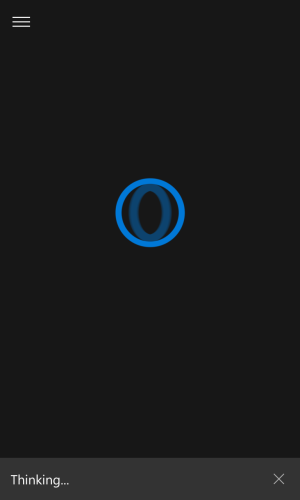
Voice commands are also not working with Cortana. If I disable Cortana then I am able to use regular Bing search just fine.
Cortana seems to work out of the box without any region change needed. However, If I enter anything to search in it, it does nothing. It stays at this point and nothing happens.
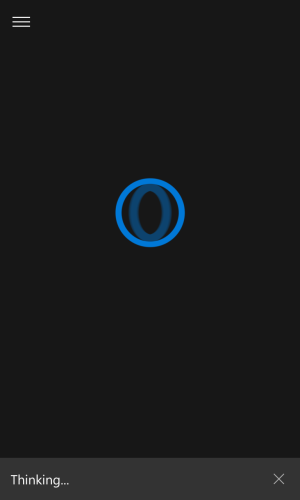
Voice commands are also not working with Cortana. If I disable Cortana then I am able to use regular Bing search just fine.
JohnFowles
New member
- Nov 4, 2015
- 3
- 0
- 0
Thanks. Maybe I was being too impatient with the reset. If it freezes again, I will try and keep my fingers on those buttons a bit longer.
So, far, After restalling 3 times, the 2nd time no USB, I got it finally working. A few "loading..." screens here and there, some programs are just crashing, IE. open messages, it opens then closes right away, try again and its fine...
Seems to be a scrolling bug, or maybe it's just me. I went into the store, then "My Library" and was selecting apps to install. When I get to a point, it just stops scrolling, tried up and down, with a minor move but, no true scrolling. After hitting back and going in, it works fine. I have seen this in messages and a few other places as well (soft reset does nothing, it just comes back).
Notifications via blue-tooth seem delayed on this build, I will get a noticiation on my phone and 20-30 seconds, I will see it on my Microsoft Band....Last build this was instant, with in a 1-2 seconds if there was any delay (anyone else seeing this ?)
When I first upgraded, "Hey Cortana" didn't work, saying my phone is not supported, after going back to 8.1 and upgrading again, "Hey Cortana" works, just tried and from my pocket she answered and just asked about weather, got a reply right away. Searches seem fine and content is there, altough I restored data, it didn't keep all my settings and I had to reset a few things.
I have not given a full shot but, battery life DOES seem better, to 8.1 levels, I will have to test for a week or so. So far I have noticed, if I spend a good amount of time in a app, Twitter, facebook, email etc, it does drain faster than 8.1, not fully to 8.1 but, background draining, I think has been adressed quite a bit (on last builds, my phone would drop by 20-30% over 3-4 hours for doing nothing).
Not even sure this is a RC yet but, for sure not a RTM....getting a LOT better tho... There is still a lot of tweaking to go...
Anyone know if Android apps are enabled on this build ? The Missing apps were resolved with that and liked it a lot (BOA, etc)
Seems to be a scrolling bug, or maybe it's just me. I went into the store, then "My Library" and was selecting apps to install. When I get to a point, it just stops scrolling, tried up and down, with a minor move but, no true scrolling. After hitting back and going in, it works fine. I have seen this in messages and a few other places as well (soft reset does nothing, it just comes back).
Notifications via blue-tooth seem delayed on this build, I will get a noticiation on my phone and 20-30 seconds, I will see it on my Microsoft Band....Last build this was instant, with in a 1-2 seconds if there was any delay (anyone else seeing this ?)
When I first upgraded, "Hey Cortana" didn't work, saying my phone is not supported, after going back to 8.1 and upgrading again, "Hey Cortana" works, just tried and from my pocket she answered and just asked about weather, got a reply right away. Searches seem fine and content is there, altough I restored data, it didn't keep all my settings and I had to reset a few things.
I have not given a full shot but, battery life DOES seem better, to 8.1 levels, I will have to test for a week or so. So far I have noticed, if I spend a good amount of time in a app, Twitter, facebook, email etc, it does drain faster than 8.1, not fully to 8.1 but, background draining, I think has been adressed quite a bit (on last builds, my phone would drop by 20-30% over 3-4 hours for doing nothing).
Not even sure this is a RC yet but, for sure not a RTM....getting a LOT better tho... There is still a lot of tweaking to go...
Anyone know if Android apps are enabled on this build ? The Missing apps were resolved with that and liked it a lot (BOA, etc)
Similar threads
- Replies
- 0
- Views
- 16K
- Replies
- 2
- Views
- 21K
- Replies
- 2
- Views
- 34K
Trending Posts
-
Windows 11 Power Icon Remotely changed! (Percentage Gone)
- Started by Fifth313ment
- Replies: 0
-
Forum statistics

Space.com is part of Future plc, an international media group and leading digital publisher. Visit our corporate site.
© Future Publishing Limited Quay House, The Ambury, Bath BA1 1UA. All rights reserved. England and Wales company registration number 2008885.
