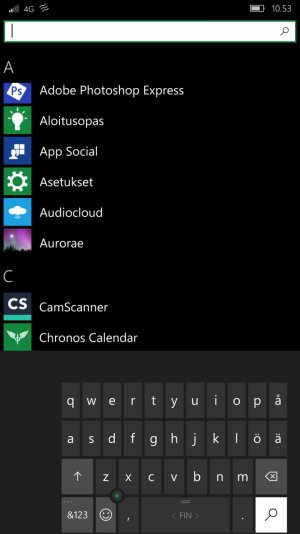Updated my 1520 to from WP8.1 to W10M build 10581 about a week ago (with hard reset). I have been mainly satisfied with this build, seems to work well as a daily driver.
Yesterday however there suddenly appeared an annoying glitch. When typing in portrait mode, the on-screen keyboard suddenly turned narrow. It's now maybe 70% of the original width in all applications. I have found no way to return it back to full width. Screen capture enclosed.
Has anyone faced a similar bug? If so, have you been able to solve it somehow? Or could this be related to some upcoming feature I am not aware of?
View attachment 116342