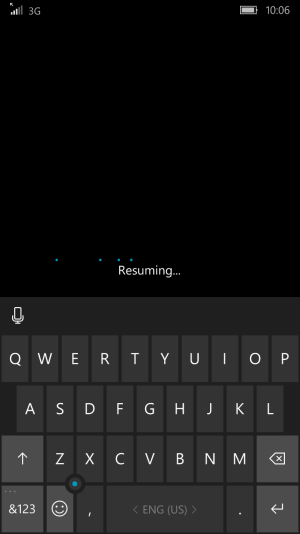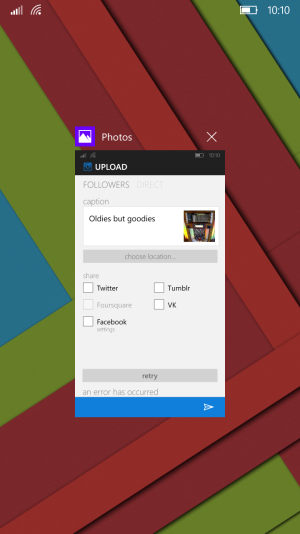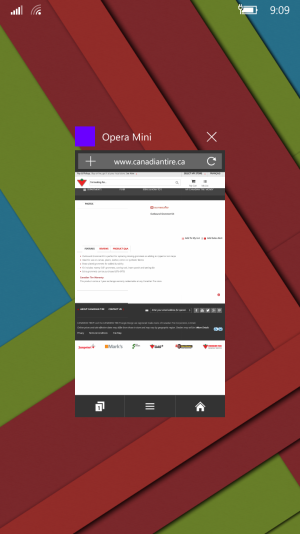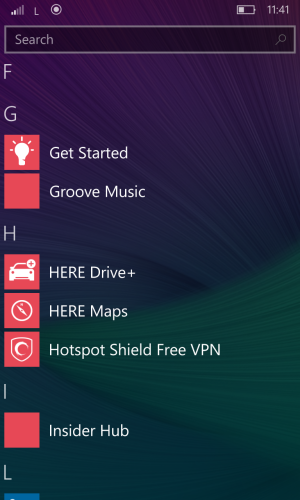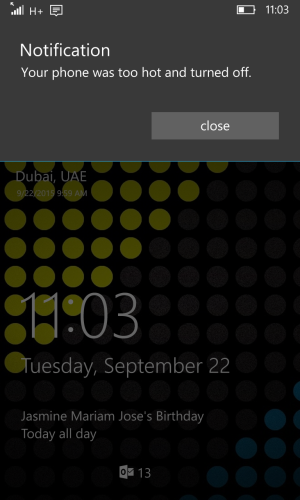This build has been buggier for me than the last build.
I have problems in messaging where the keyboard comes up, covers the message box and doesn't get key input. Also there are issues with notifications. Sometimes it doesn't notify and other time the notification count doesn't reset when it should.
Lock screen seems slower this build.
Apps often close when launched but will work the second attempt.
Lacking many good features that existed in WP 8.1.
Photo app was faster previous build. It slowed down again. Deleting photos is buggy. Sometimes trying to open a photo takes several seconds after touching the thumb nail.
Battery life is still quite good as was the last TP.
I have problems in messaging where the keyboard comes up, covers the message box and doesn't get key input. Also there are issues with notifications. Sometimes it doesn't notify and other time the notification count doesn't reset when it should.
Lock screen seems slower this build.
Apps often close when launched but will work the second attempt.
Lacking many good features that existed in WP 8.1.
Photo app was faster previous build. It slowed down again. Deleting photos is buggy. Sometimes trying to open a photo takes several seconds after touching the thumb nail.
Battery life is still quite good as was the last TP.