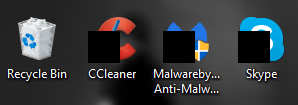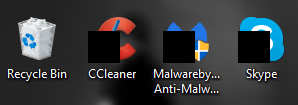In Windows 10 Professional I removed the default shortcut arrows on the icons and then everything was fine for a while (Months) but suddenly little black boxes appear where the arrows were supposed to be. After searching my machine for possible errors i found something strange i.e. something is changing my default apps in settings. So, I clicked to Settings > System > Default apps > Reset. Then all the black boxes disappear and the Icons returned to normal without the shortcut arrows. I do not know what is causing this to happen and if this will permanently stop the black boxes from reappearing, only time will tell.
When I removed the arrows by means of Regedit, I Navigate to HKEY_LOCAL_MACHINE\SOFTWARE\Microsoft\Windows\CurrentVersion\Explorer.
I Created a Key by Right click on \Explorer and using the dialog menu choose New > Key and name it Shell Icons. Press Enter.
In the right pane of Shell Icons, right click on an empty area, and click/tap on New and String Value. Name it 29.
Double click/tap on the 29 String Value to modify it. You should see a blank box called Value data.
In the Value data box enter (or copy and paste): %windir%\System32\shell32.dll,-50 and hit OK when done.
You can now either reboot the computer or log off and on back again to complete the changes. Afterwards, you should have a nice, clean desktop with no arrow shortcuts.
:angry: