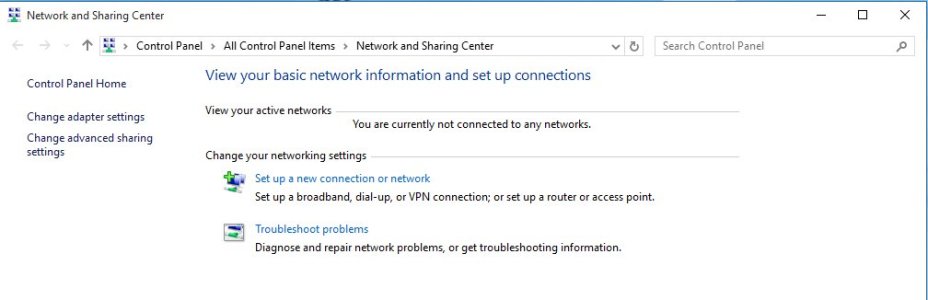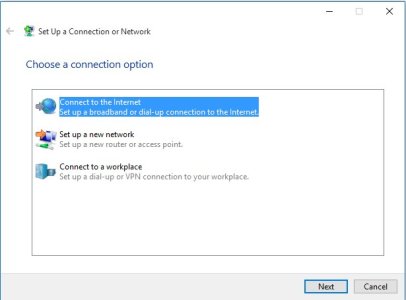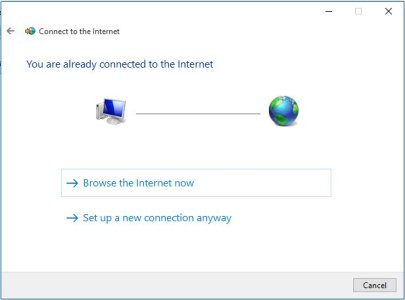W
Windows Central Question
Installed Win 10,now I get this:
My "Search the web and Windows" block displays the following: "We can't connect to web search right now but you can still search your stuff. Make sure you are currently connected to the internet."
Also on my network icon in the system tray has a red X on it with the following message displayed when I hover the cursor over it: "Not connected - No connections are available."
And yet, I can access the internet and my local network, browse any site and send and receive email just fine. Also I can check and download any updates to my programs and to Windows 10.
Thought this might be a NIC issue as my motherboard's built in NIC wasn't on the compatibility list at the Win 10 site, so I disabled the onboard NIC and installed a second PCI-e NIC, an Intel Gigabit CT NIC which was on the Win 10 compatibility list. Unfortunately, this didn't correct the problem.
So how do I get Windows 10 to recognize that I have a network connection so it will not give me false error messages?
My "Search the web and Windows" block displays the following: "We can't connect to web search right now but you can still search your stuff. Make sure you are currently connected to the internet."
Also on my network icon in the system tray has a red X on it with the following message displayed when I hover the cursor over it: "Not connected - No connections are available."
And yet, I can access the internet and my local network, browse any site and send and receive email just fine. Also I can check and download any updates to my programs and to Windows 10.
Thought this might be a NIC issue as my motherboard's built in NIC wasn't on the compatibility list at the Win 10 site, so I disabled the onboard NIC and installed a second PCI-e NIC, an Intel Gigabit CT NIC which was on the Win 10 compatibility list. Unfortunately, this didn't correct the problem.
So how do I get Windows 10 to recognize that I have a network connection so it will not give me false error messages?