why can't i expand the collapsed sections on my OneNote(2013 desktop vers) ?
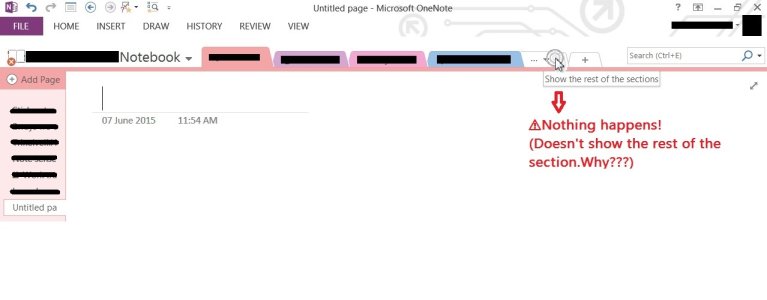
I use just only onenotebook which is saved on onedrive.so far I have been using it with notebook pined to the side pan,which of course reduces the screen real-estate but all my sections are visible not collapsed, so that I can easily navigate through all my sections.However if i create just one more new section or unpin the notebook from the side pan(notebook moves to the top along with the sections)last few sections are collapsed and worst of all is that I can't expand them by any means unless i delete the newly created section or pin the notebook to the side and then expand the sections from the notebook pan.when I click to expand nothing happens except a blink of the scroll bar.what is happening?how do I expand those sections?please help me out with this..i need to expand the collapsed sections properly. It says "show the rest of the sections" when I hover over the collapsed section area, so I'm sure it is possible but don't know why it doesn't work for me.
Update:
A guy on Microsoft community posted that he had the same issue(with all his notebooks) on his windows 7, however on his windows 8.1 PC the same edition of office 2013 doesn't have this behaviour. what does the OS has got to do with this anyway? I am running windows 8.
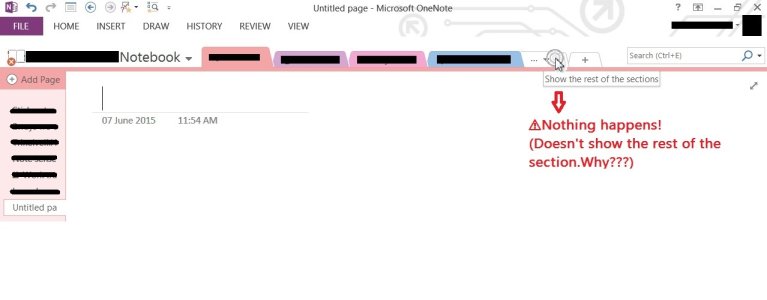
I use just only onenotebook which is saved on onedrive.so far I have been using it with notebook pined to the side pan,which of course reduces the screen real-estate but all my sections are visible not collapsed, so that I can easily navigate through all my sections.However if i create just one more new section or unpin the notebook from the side pan(notebook moves to the top along with the sections)last few sections are collapsed and worst of all is that I can't expand them by any means unless i delete the newly created section or pin the notebook to the side and then expand the sections from the notebook pan.when I click to expand nothing happens except a blink of the scroll bar.what is happening?how do I expand those sections?please help me out with this..i need to expand the collapsed sections properly. It says "show the rest of the sections" when I hover over the collapsed section area, so I'm sure it is possible but don't know why it doesn't work for me.
Update:
A guy on Microsoft community posted that he had the same issue(with all his notebooks) on his windows 7, however on his windows 8.1 PC the same edition of office 2013 doesn't have this behaviour. what does the OS has got to do with this anyway? I am running windows 8.
Last edited:


