- Sep 12, 2014
- 4
- 0
- 0
HELP! "System" in phone memory keeps taking up more space.

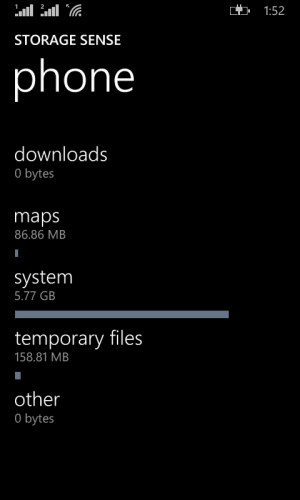
The two screenshots were taken on the same day(today, 8/2/2015). At this point, my phone memory got clogged and lost internet connectivity. I had to delete some photos, which are the only things I keep on my phone memory, to connect to the internet. Now my question is, "How do I get the "System" back to normal state?" I can swear that it was less than 4GB even a week ago. I'm running Windows phone 8.1 on Lumia 630 Dual SIM. One inportant thing to note is that I was trying to preload almost a 1GB YouTube video(The WAN Show-Name of the video) using the "Tubecast" app. Please help!!! TIA.
P.S: Hard reset is not an option for me right now.
EDIT: How do I shrink "System"?

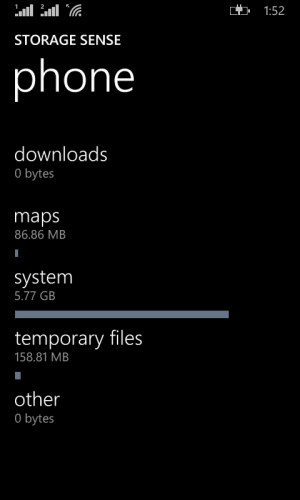
The two screenshots were taken on the same day(today, 8/2/2015). At this point, my phone memory got clogged and lost internet connectivity. I had to delete some photos, which are the only things I keep on my phone memory, to connect to the internet. Now my question is, "How do I get the "System" back to normal state?" I can swear that it was less than 4GB even a week ago. I'm running Windows phone 8.1 on Lumia 630 Dual SIM. One inportant thing to note is that I was trying to preload almost a 1GB YouTube video(The WAN Show-Name of the video) using the "Tubecast" app. Please help!!! TIA.
P.S: Hard reset is not an option for me right now.
EDIT: How do I shrink "System"?
Last edited:

