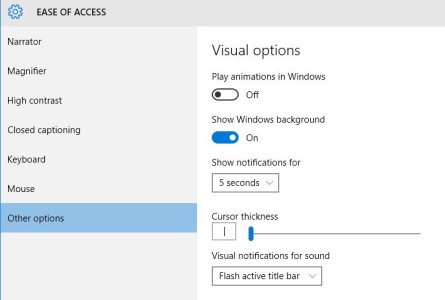W
Windows Central Question
Windows 10 desktop won't display wallpaper
I upgrade to Windows 10 from 7.1 today and everything seems to be working fine, but it won't display any desktop images. Trying to select one of the images in the customization screen or another image using the search option won't result in any changes. Right clicking an image and setting it as background image doesn't work also. I checked the Ease of Access options and it is set to display Windows background.
Solid color backgrounds work correctly. Slide show seems to be not available.
Can you help me, please?
I upgrade to Windows 10 from 7.1 today and everything seems to be working fine, but it won't display any desktop images. Trying to select one of the images in the customization screen or another image using the search option won't result in any changes. Right clicking an image and setting it as background image doesn't work also. I checked the Ease of Access options and it is set to display Windows background.
Solid color backgrounds work correctly. Slide show seems to be not available.
Can you help me, please?