System size constantly growing
Hi fellow WP user,
Has anyone of you experienced constant growth of the system size?
A few months ago my system size was around 4gb. Now I'm at 6.94gb. Since I only have 16gb internal memory and no sd card support there will be soon no more space for pictures and messages left. I was forced to delete all my music because of this but all the additional space is now gone again.
Does anyone have a solution for this problem, despite a hard reset since I want to keep my phone exactly like it is now? What can I do to prevent this from happening?
Phone: HTX 8x; OS: Windows Phone 8.1.1 DP
Thanks
Hi fellow WP user,
Has anyone of you experienced constant growth of the system size?
A few months ago my system size was around 4gb. Now I'm at 6.94gb. Since I only have 16gb internal memory and no sd card support there will be soon no more space for pictures and messages left. I was forced to delete all my music because of this but all the additional space is now gone again.
Does anyone have a solution for this problem, despite a hard reset since I want to keep my phone exactly like it is now? What can I do to prevent this from happening?
Phone: HTX 8x; OS: Windows Phone 8.1.1 DP
Thanks

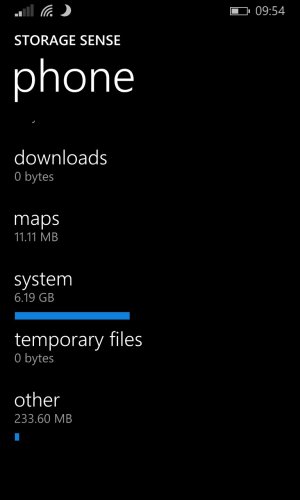
![wp_ss_20151209_0001[1].png wp_ss_20151209_0001[1].png](https://windowscentral-data.community.forum/attachments/81/81516-5de3a6245a382a8823211b726c8da384.jpg?hash=XeOmJFo4Ko)
