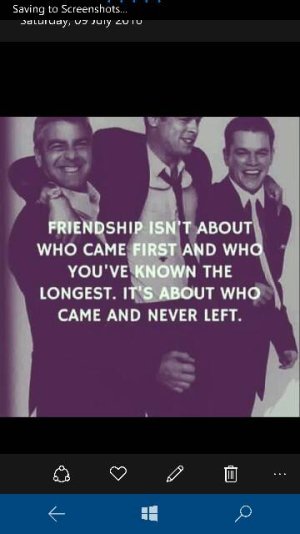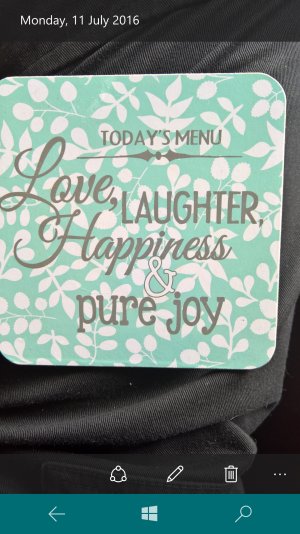Hello.
I also didn't have the heart icon in the photos. But after reading this thread, I went to the photos app's settings, and in the live tile options I did have the option to display favorites in the tile. After enabling that option, the heart icon appeared in the pictures and now I can favorite them.
Additional info: To get to that setting, you have to be on the screen where you can select photos (i.e. not in an individual photo) and there you get the Tile settings with "Choose what to show on the Photos tile.", options are "Favorites, "Recent photos", and "A single photo".
Good luck.