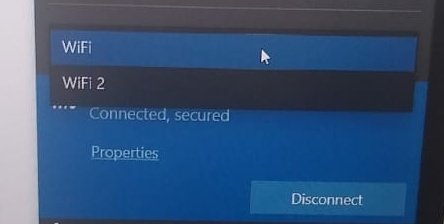- Sep 3, 2022
- 1
- 0
- 0
I'm trying to use a different WiFi adapter (Atheros AR9271) but I can't seem to choose it anywhere. On windows 10 there was a drop-down option to select WiFi/WiFi 2 (like the attached) but that option no longer exists in Windows 11. How do I go about changing to WiFi 2 now?
Attachments
Last edited: