SOLVED!!!
I had tried everything I read in so many posts (draining the battery, updating the driver, rolling back the driver), none of it worked. Once in a while the touchscreen on my Surface 2 would randomly start working after I powered it on (usually after not having used it for a week or so), but as soon as I rebooted it would stop working. Even did a full factory reset and even that failed to fix it. I took it to the Microsoft store and was lucky enough to get a tech girl who has been dealing with the exact same issue on her personal Surface 2. Even she was unsuccessful in fixing the issue on her's, but after picking her brain she was able to give me enough information that put me on the right track to finding the solution.
She told me that even though she has not been able to fix her touchscreen, what she did learn was that the issue is caused by a system firmware update dated 11/9/2015 that has a bug in it which Microsoft never fixed. Even when you roll back the driver and you think you fixed the problem, the update keeps trying to install itself as soon as you reboot. The lady at MS said that even though she knew this update was the root of the problem, she did not know the KB# of the file to look for that is associated with the 11/9/15 firmware update so we could uninstall and block it. Using the exact date and time my system installed this update (which was on 10/16/2016 at 1:38 PM as you see in the picture below), I looked in the Event Viewer Log and looked for what update was installed at that exact date and time, and low and behold I figured out what the KB# is that we need. (you don't need to do that, I am just telling you how I figured out what the KB# is)
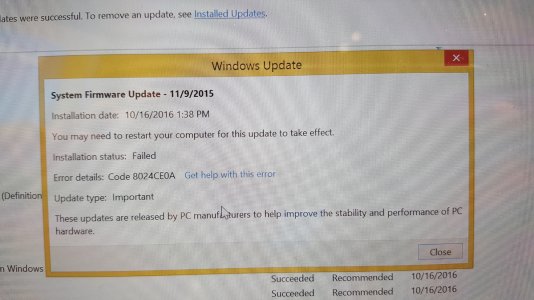
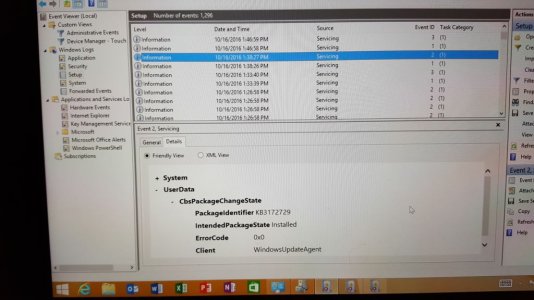
Follow these steps using a keyboard. (Note that you may not be able to do this until you get your touchscreen working temporarily like I did, but if you turn on you Surface and the screen happens to be working, DO NOT TURN IT OFF OR REBOOT UNTIL YOU BLOCK THE 11/9/2015 UPDATE, otherwise the problem will come back the next time your surface attempts to install that update which will likely be the next time you reboot. You can try doing the steps below even if your touchscreen is not working right now but if you cannot perform all of the steps below, it might be because it is using the very update that you are trying to block. Please post your results to let others know if these steps worked for you and if you screen was working when you did them).
1. Go to Control Panel, System and Security, Windows Update, View Update History
2. Click "Installed Updates" (should be right under "Review Your Update History")
3. Scroll down and look for KB3172729 (you can quickly find it by typing this KB # in the "Search Installed Updates" box at the top right hand side of that window).
4. After you click on KB3172729, a checkmark will appear to the left of it. Then tap "Uninstall" which will appear on the top header next to "Organize". (The word Uninstall does not appear until you have selected a KB file that can be uninstalled.)
5. After you have uninstalled KB3172729, go back to Control Panel and click Windows Update, click Check for Updates.
6. Tap on where it says __ Optional or Important update is available.
7. Right click on the update that says (KB3172729) which is the one you uninstalled in step 4 above. Click "Hide Update" which will gray out that update and block it from installing after you reboot. DO NOT SKIP THIS STEP OR EVERYTHING YOU DID IS POINTLESS.
8. Go back to Control Panel and in the "Search Control Panel" box (top right) search for Device Manager.
9. Tap Device Manager
10. Expand the Firmware group, then double click "Touch Firmware"
11. Under the Driver tab, click "Roll Back Driver" if it is not grayed out.
12. Click OK
Your touchscreen should stay working now even after a reboot since you hid (and thereby blocked) the update with the bug in it which is causing this problem. Good luck and let me know if this worked for you. It not only worked for me, but it even worked for the lady at MS who helped put me on the right path to fixing this problem.
I had tried everything I read in so many posts (draining the battery, updating the driver, rolling back the driver), none of it worked. Once in a while the touchscreen on my Surface 2 would randomly start working after I powered it on (usually after not having used it for a week or so), but as soon as I rebooted it would stop working. Even did a full factory reset and even that failed to fix it. I took it to the Microsoft store and was lucky enough to get a tech girl who has been dealing with the exact same issue on her personal Surface 2. Even she was unsuccessful in fixing the issue on her's, but after picking her brain she was able to give me enough information that put me on the right track to finding the solution.
She told me that even though she has not been able to fix her touchscreen, what she did learn was that the issue is caused by a system firmware update dated 11/9/2015 that has a bug in it which Microsoft never fixed. Even when you roll back the driver and you think you fixed the problem, the update keeps trying to install itself as soon as you reboot. The lady at MS said that even though she knew this update was the root of the problem, she did not know the KB# of the file to look for that is associated with the 11/9/15 firmware update so we could uninstall and block it. Using the exact date and time my system installed this update (which was on 10/16/2016 at 1:38 PM as you see in the picture below), I looked in the Event Viewer Log and looked for what update was installed at that exact date and time, and low and behold I figured out what the KB# is that we need. (you don't need to do that, I am just telling you how I figured out what the KB# is)
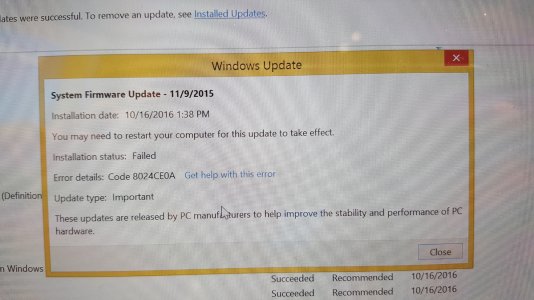
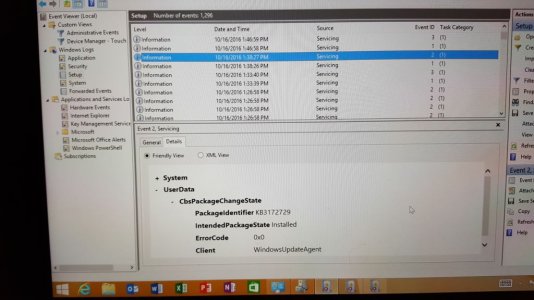
Follow these steps using a keyboard. (Note that you may not be able to do this until you get your touchscreen working temporarily like I did, but if you turn on you Surface and the screen happens to be working, DO NOT TURN IT OFF OR REBOOT UNTIL YOU BLOCK THE 11/9/2015 UPDATE, otherwise the problem will come back the next time your surface attempts to install that update which will likely be the next time you reboot. You can try doing the steps below even if your touchscreen is not working right now but if you cannot perform all of the steps below, it might be because it is using the very update that you are trying to block. Please post your results to let others know if these steps worked for you and if you screen was working when you did them).
1. Go to Control Panel, System and Security, Windows Update, View Update History
2. Click "Installed Updates" (should be right under "Review Your Update History")
3. Scroll down and look for KB3172729 (you can quickly find it by typing this KB # in the "Search Installed Updates" box at the top right hand side of that window).
4. After you click on KB3172729, a checkmark will appear to the left of it. Then tap "Uninstall" which will appear on the top header next to "Organize". (The word Uninstall does not appear until you have selected a KB file that can be uninstalled.)
5. After you have uninstalled KB3172729, go back to Control Panel and click Windows Update, click Check for Updates.
6. Tap on where it says __ Optional or Important update is available.
7. Right click on the update that says (KB3172729) which is the one you uninstalled in step 4 above. Click "Hide Update" which will gray out that update and block it from installing after you reboot. DO NOT SKIP THIS STEP OR EVERYTHING YOU DID IS POINTLESS.
8. Go back to Control Panel and in the "Search Control Panel" box (top right) search for Device Manager.
9. Tap Device Manager
10. Expand the Firmware group, then double click "Touch Firmware"
11. Under the Driver tab, click "Roll Back Driver" if it is not grayed out.
12. Click OK
Your touchscreen should stay working now even after a reboot since you hid (and thereby blocked) the update with the bug in it which is causing this problem. Good luck and let me know if this worked for you. It not only worked for me, but it even worked for the lady at MS who helped put me on the right path to fixing this problem.
Last edited:

