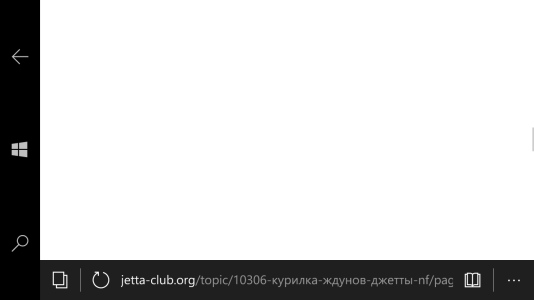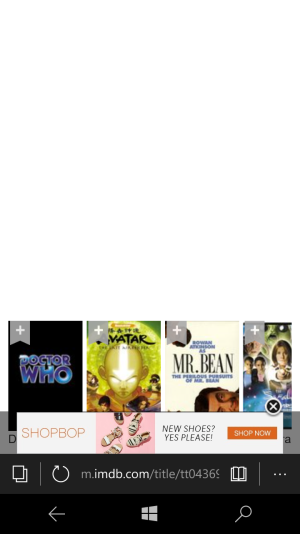- Dec 15, 2014
- 2
- 0
- 0
When i open any webpage in microsoft edge in my w10m (Lumia 640 xl with official w10m build 10586.218) and start to scroll up and down, the webpage stutters a lot and sometimes it becomes completely blank. The only way to get that webpage to normal is by entering the tabs view and then re-opening the current tab or zoom in and out inside that webpage. I have been facing this issue since a long time (since insider build 10586.63). Did a hard reset couple of times after updating to newer builds but that didn't help. Therefore rolled back to the official release but the issue is still there. Is anyone here facing this problem and is there any fix for this problem?
Note: I am using Lumia 640 xl dual sim official release build 10586.218
Note: I am using Lumia 640 xl dual sim official release build 10586.218