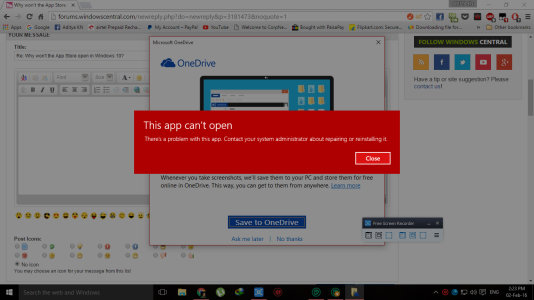Guys, I tried every damned fix that was suggested on about 10 different websites, and none of them work. Last night, I achieved victory, at last!
I had to go to "This PC", right-click the C: Drive (or wherever your OS is installed,) and in the Advanced Security settings change the Owner of the drive to "Administrators." Be sure to check the boxes to apply the changes to all subfolders and directories.
Then, make sure the "ALL APPLICATION PACKAGES" user group has Full Control permissions to the drive (I also assigned the same permissions to Users, Administrators, etc. just in case.)
You can find more information on how to do this here:
addictivetips [DOT COM] /windows-tips/take-ownership-of-files-folder-and-change-permissions-in-windows-8/
This FINALLY worked like a charm. No cmd prompt or powershell fixes needed whatsoever. Because of a stupid security setting, the Windows Store basically didn't have permissions to open itself, which is why it would immediately close after attempting to open it.