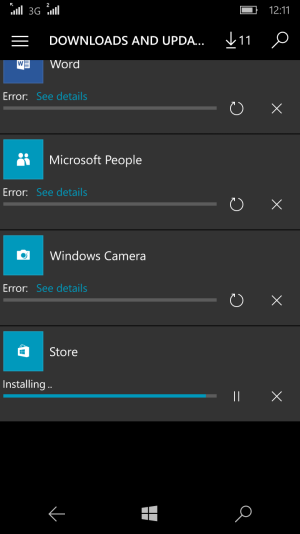I am using Lumia 640 XL with latest updates installed. For past 2-3 days, whenever I try to install apps from the store, it is trying to download only 1.51 MB and I am getting "Couldn't install. We'll try again later" error. Tried downloading again, still the error is same. It is happening for lot of apps like Shareit, Feedlab, Instagram, PayTM and so on which is making my phone even more less usable. :crying:
When I checked the error details, it is showing "Something unexpected happened" with error code 0x8007000B.
Reported the problem and looks like many are facing this issue.
I tried restarting, did soft reset and NOTHING helps.
Please help me. Thanks in advance.
When I checked the error details, it is showing "Something unexpected happened" with error code 0x8007000B.
Reported the problem and looks like many are facing this issue.
I tried restarting, did soft reset and NOTHING helps.
Please help me. Thanks in advance.