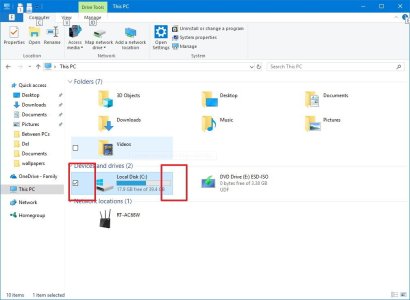My 2012 HP laptop spent all night updating to 1803 and now all my documents, photos, videos, etc. are in the Windows.old folder and the creation date on that is about 4 hours from when I tried to reboot into the new 1803 and it failed. It's now 10:30 AM but the time stamp on Windows.old is 12:43 PM today. I have to go into Task Manager to try to see what's on the hard drive because my user isn't even functional. The screen is black with just a Recycle Bin icon, the taskbar has a few items but none of them work, not even the Start Menu or the set the clock. I tried to right-click on the desktop and select Personalize and got an error message: ms-settings-personalization-background "This file does not have an app associated with it for performing this action. Please install an app or, if one is already installed, create an association in the Default Apps Setting page." OK.
I've tried rolling back the update and it's failed. There were two instances of Windows 10 on the startup screen (along with my Windows 7 on another drive). I checked the Documents folder in the new User's folder and it was empty. Nothing migrated, everything is still in Windows.old. Is there something I can click in Windows.old to set everything back to before the update? This update was an epic fail on this particular PC. I did update for free from Windows 8 a while back so a clean install of the 1803 may not work unless I wipe the drive and reinstall Windows 8. I do have a backup but I'm loathe to go that route as it may or may not work.