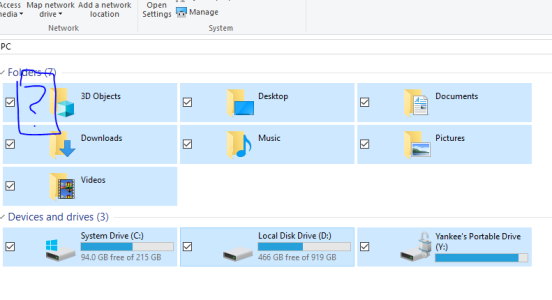It would be easier at this point to ask what problems I'm NOT having....
BSOD's(Blue Screen Of Death), extremely slow to alt tab between apps especially if full screen, and if full screen and left in the background for long, as little as 5 minutes sometimes, when I al-tab back i get a black screen that i cannot alt-tab, alt-ctrl-del, alt-ctrl-esc out of, I have to reset my PC. Error messages: File System Error (-1073741511). cannot is some situations access Task manager, Control Panel or even Powershell be it with or without admin privilege. Slow performance. Failure of CHKDSK to complete (at PC restart with nothing else running) It Stopped at 12% 1+ hr stiiting in a quiet room with HDD light on but not flickering, No disk sounds whatsoever(I can easily hear it under normal operation)
It has turned my PC into a web browser only. I can (most of the time navigate using a browser) and watch netflix and not much else, with any reliability.