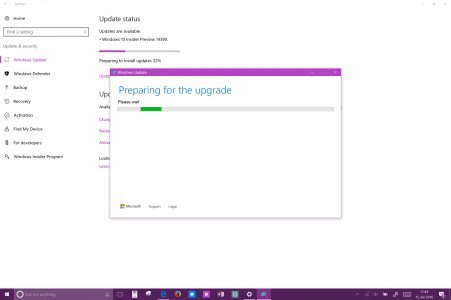- Nov 12, 2012
- 18,134
- 1
- 0
Windows 10 build 14388 for PC and Mobile now available for Fast Ring Insiders
Issues? Bugs? Solutions? For all things Build 14388 of Windows 10. Discuss it all here.
[TIP]Basic tip
If you're having any issues with your device, try a reset.
Settings > Update & security > Recovery > Reset this PC > This provides you with two options: 1. keep my files and 2. remove everything[/TIP]
[TIP]Keep my files
Does just as its name describes. If you choose the setting you can reinstall Windows 10 without having to back up any of the pictures, videos, music and documents that you have stored on it. You absolutely should back up these things just in case, but you shouldn?t need to use that back up. Keep My Files requires a certain amount of free space on your device. As such, it may be unavailable to you if your device is stuffed with a lot of files. If you get an error message asking for more storage when you choose this option you?ll need to back up your files and choose the remove everything option. You could also delete any files that you aren?t using on your device and try the option again. This option will take longer than the other options.[/TIP]
[TIP]Remove Everything
Deletes every file, every setting from your device and gives you a blank copy of Windows 10 to work with. You?ll need to add any files you have backed up to your device again [/TIP]
Improvements to PC:
Known issues for PC:
Issues? Bugs? Solutions? For all things Build 14388 of Windows 10. Discuss it all here.
[TIP]Basic tip
If you're having any issues with your device, try a reset.
Settings > Update & security > Recovery > Reset this PC > This provides you with two options: 1. keep my files and 2. remove everything[/TIP]
[TIP]Keep my files
Does just as its name describes. If you choose the setting you can reinstall Windows 10 without having to back up any of the pictures, videos, music and documents that you have stored on it. You absolutely should back up these things just in case, but you shouldn?t need to use that back up. Keep My Files requires a certain amount of free space on your device. As such, it may be unavailable to you if your device is stuffed with a lot of files. If you get an error message asking for more storage when you choose this option you?ll need to back up your files and choose the remove everything option. You could also delete any files that you aren?t using on your device and try the option again. This option will take longer than the other options.[/TIP]
[TIP]Remove Everything
Deletes every file, every setting from your device and gives you a blank copy of Windows 10 to work with. You?ll need to add any files you have backed up to your device again [/TIP]
Improvements to PC:
- We have updated the Store to version 11606.1001.39 with bug fixes.
- We fixed an issue where Narrator keyboard shortcuts would not work after locking your PC and then logging back in and going to your desktop.
- We fixed an issue where Narrator would not read the date and time under Settings > Time & language > Date & time.
- We fixed a TPM driver crash that could result in the device bug-checking (bluescreen) and rebooting.
Known issues for PC:
- A recent fix went into place for the Hyper-V firmware that will that affect the ability to boot Windows Server 2016 Tech Preview 5 VMs with Secure Boot enabled. A fix for TP5 builds has been developed however, due to release schedules, the Insider Preview build changes will be released before the TP5 fix is released. During that time, if you try to boot a new TP5 VM with Secure Boot enabled, it will fail. The workaround is to disable Secure Boot during this period.
- After you install this build on a PC using a non-EN-US language, you may get error code 0x80004005 when enabling Developer Mode on the "For Developers" Settings Page. Even after seeing this error message, your machine is in developer mode and you should still be able to use Visual Studio to develop Universal Windows Applications. In most cases, this error indicates that extra components required by the operating system to enable additional debugging features in Visual Studio or the Windows Device Portal could not be installed automatically.