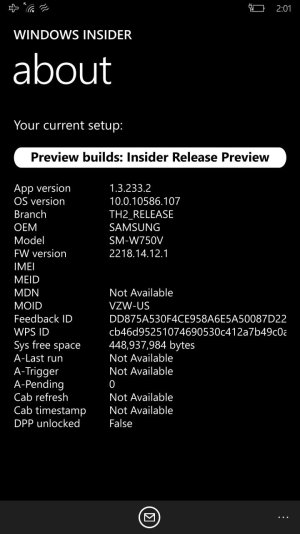PuckCowboy
New member
- Oct 10, 2012
- 327
- 0
- 0
Well if u have the 10 already build all u need to do is change the manufacturer and model name to the Nokia icon (rm-975 I think) and it shud update without an issue
I've been trying to do that with what seems no luck. I've used Root Tool V2 to change both items as instructed (In the other Win 10 Upgrade Thread for ATIV SE). The app looks like it's changing the values, but under "About Phone" in settings it says:
Model: NOKIA SM-W750V
I tried using the All Windows Registry and Samsung Registry options to change the values. It seems like it's only changing the manufacturer name and not the model using Root Tool V2.
Is there any other app outside of Root Tool V2 I should be using? I'd like to upgrade to the latest build if possible and having a heck of a time getting Windows Insider to connect

Any and all help is truly appreciated!
Last edited: