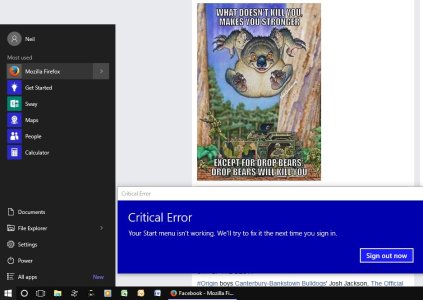You are using an out of date browser. It may not display this or other websites correctly.
You should upgrade or use an alternative browser.
You should upgrade or use an alternative browser.
AmirHayat012
New member
- Nov 13, 2015
- 1
- 0
- 0
You must try reboot with safe mode. There is no need to uninstall your antivirus. I had the problem and I just turned safe mode on and it vanished. By the way I am looking for the proper cause of this error.
Not quite a fix within Windows 10 but I lost a lot of time over this issue on my work computer. I downloaded "Classic Shell" which is compatible with Windows 10 but gives look and feel of Windows 7/8 for certain features (not full replication of Windows 7/8). Important thing is that this was a workaround and now gives me easy access to all my apps. You may wish to try this.
Confused_W10
New member
- Nov 20, 2015
- 1
- 0
- 0
PatMcCluskey
New member
- Nov 21, 2015
- 1
- 0
- 0
Rahul Shinde1
New member
- Nov 27, 2015
- 1
- 0
- 0
charstar007
New member
- Dec 3, 2015
- 1
- 0
- 0
It hasn't worked for me. Any other ideas?
I have tried the safe mode several times and it still has the same error every time I restart in normal mode. ANY suggestions would be greatly appreciated.
Thu_anVuVan
New member
- Dec 6, 2015
- 1
- 0
- 0
no need to uninstall anything, i also run Avast and all i did was do this..
crt alt del to bring up task manager
click file
run new task
enter msconfig w/admin privileges
go to boot section, click on safeboot and network
ok to restart
after restart just repeat the process but unclick the safe boot square in msconfig
restart again..
you should be good.
Thank you! So helpful. Worked for me and i run avast as well didnt have to uninstall anything. You are a genius!
jamesdentok
New member
- Dec 10, 2015
- 16
- 0
- 0
Dave SFGuy
New member
- Dec 24, 2015
- 1
- 0
- 0
The "refresh your pc" worked for me:
Refresh your PC
As a last resort, you can ?refresh? your Windows 10 installation, which is much the same as reinstalling the operating system. Your documents won?t be affected, but you?ll need to reinstall any applications that aren?t part of Windows.
1. Restart Windows in Troubleshooting mode
Close any open applications and press the [Windows] + [L] keys to log out of your Windows account ? or just restart Windows. On the login screen, click the Power icon at the bottom right, hold down the [Shift] key and select the Restart option.
2. Reset your PC
When the blue Choose an option screen appears, click Troubleshoot, followed by Reset this PC. finally, click the Keep my files option and follow the on-screen instructions.
Refresh your PC
As a last resort, you can ?refresh? your Windows 10 installation, which is much the same as reinstalling the operating system. Your documents won?t be affected, but you?ll need to reinstall any applications that aren?t part of Windows.
1. Restart Windows in Troubleshooting mode
Close any open applications and press the [Windows] + [L] keys to log out of your Windows account ? or just restart Windows. On the login screen, click the Power icon at the bottom right, hold down the [Shift] key and select the Restart option.
2. Reset your PC
When the blue Choose an option screen appears, click Troubleshoot, followed by Reset this PC. finally, click the Keep my files option and follow the on-screen instructions.
Similar threads
- Question
- Replies
- 0
- Views
- 5K
- Replies
- 0
- Views
- 5K
- Replies
- 1
- Views
- 6K
- Replies
- 1
- Views
- 5K
Trending Posts
-
Windows 11 Power Icon Remotely changed! (Percentage Gone)
- Started by Fifth313ment
- Replies: 0
-
Forum statistics

Space.com is part of Future plc, an international media group and leading digital publisher. Visit our corporate site.
© Future Publishing Limited Quay House, The Ambury, Bath BA1 1UA. All rights reserved. England and Wales company registration number 2008885.