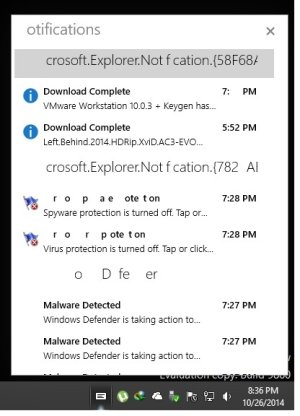Windows 10 Tech Preview - Issues and Complaints
- Thread starter mjes201
- Start date
You are using an out of date browser. It may not display this or other websites correctly.
You should upgrade or use an alternative browser.
You should upgrade or use an alternative browser.
Asskickulater
New member
- Sep 20, 2013
- 572
- 0
- 0
For those of you who have installed the wonderful Windows 10 Tech Preview, please post your issues and problems here so that everyone who is reluctant to update can see the risks and decide whether to install or not. Thanks.
Takes to long to download on my crappy internet D=<
(I'm just joking, I'll be sure to add any of my issues and complaints, and if i know any fixes once I get it installed and start using it
ok so serious edit, I've run into my first complaint, though not sure if its an oversight or a bug, but if you have the taskbar on the top, the start menu is unable to be resized. sent feedback on it (I love that feedback app, well done microsoft!)
Last edited:
Gestalt Grey
New member
- Nov 14, 2012
- 4
- 0
- 1
Everyone should do themselves a favor and restart their machine one extra time after they upgrade to Win10. That alone fixed half of the network weirdness that I was seeing on my VMware machine(VM version 8). I was also unable to type into the Explorer address bar until I restarted.
Jas00555
Retired Ambassador
- Jun 8, 2013
- 2,413
- 0
- 0
For some reason, it didn't play nicely with my AMD graphics driver. I had to reinstall just that one. When I booted it up, it defaulted to 1024 by 768, then said "No AMD graphics drivers detected".
I've restarted a couple of times and everything seems fine now, although I did leave my feedback in the app.
I've restarted a couple of times and everything seems fine now, although I did leave my feedback in the app.
Ashalinia
New member
- Apr 10, 2014
- 367
- 0
- 0
For some reason, it didn't play nicely with my AMD graphics driver. I had to reinstall just that one. When I booted it up, it defaulted to 1024 by 768, then said "No AMD graphics drivers detected".
I've restarted a couple of times and everything seems fine now, although I did leave my feedback in the app.
Something like this happened both with the Nvid card on my desktop and the AMD card on my laptop. When I first booted the digital vibrancy settings on both defaulted so colors went back to being dull. Resolution was fine though.
Christian Kallevig
New member
- Jul 20, 2013
- 291
- 0
- 0
Well, let's see... At first any flash video would crash if I defocused my broswer. Windows utilities were crashing left and right before I installed the day one updates... which failed to install on my first attempt. Windows didn't even recognize that I had a graphics card (and therefore Windows Update couldn't grab drivers) until I manually grabbed the appropriate stuff online.
It seems to be fine now though, and I don't recall any other major problems. It's clearly pre-release software though.
It seems to be fine now though, and I don't recall any other major problems. It's clearly pre-release software though.
xandros9
Active member
- Nov 12, 2012
- 16,110
- 2
- 38
It's not bad having played with it a bit.
Noticed general flakiness, nothing really broken or significantly broken, but some minor obvious rough spots. Lack of animation here and there, but that is expected.
Nothing really glaring, my battery life might have gone further down the tubes, but it appears search related, I knew what I was bargaining for.
Noticed general flakiness, nothing really broken or significantly broken, but some minor obvious rough spots. Lack of animation here and there, but that is expected.
Nothing really glaring, my battery life might have gone further down the tubes, but it appears search related, I knew what I was bargaining for.
jdriscoll636
New member
- Dec 17, 2012
- 81
- 0
- 0
I would like to request that all the intrepid updaters please provide their feedback to Microsoft through either the app or the forum here: Windows - Microsoft Community
Also, if the OP could update his post with a reminder for thread respondents to provide their feedback to Microsoft so that consequent Windows 10 builds can be improved.
Also, if the OP could update his post with a reminder for thread respondents to provide their feedback to Microsoft so that consequent Windows 10 builds can be improved.
Bob de Maesschalck
New member
- Oct 9, 2014
- 1
- 0
- 0
I currently have 2 monitors and i chose to extend the display but my taskbar is also showing on my secondary screen. I don't know for sure if this is an issue or a feature.
Diogo Silva3
New member
- Oct 9, 2014
- 1
- 0
- 0
I currently have 2 monitors and i chose to extend the display but my taskbar is also showing on my secondary screen. I don't know for sure if this is an issue or a feature.
Actually that's not an issue at all and I love to use taskbar on both display, but you can remove it by doing:
Right click on taskbar -> Remove tick from "Show taskbar on all displays"
surpriserose
New member
- Jul 13, 2014
- 3
- 0
- 0
asifali_eng
New member
- Apr 8, 2014
- 2
- 0
- 0
Vojtech Polansky
New member
- Dec 10, 2014
- 1
- 0
- 0
Having issues with updates. Not possible to update Windows 10 Tech Preview or even apps. Don't know what to do for past few weeks.
Similar threads
- Replies
- 0
- Views
- 17K
- Question
- Replies
- 2
- Views
- 23K
- Replies
- 5
- Views
- 22K
- Replies
- 0
- Views
- 20K
- Replies
- 0
- Views
- 4K
Trending Posts
-
-
Windows 10 Themes no longer working...
- Started by DocCovington
- Replies: 5
-
-
INSANE! Paint in windows 11 costs 2.5x more memory than PWA paint.js
- Started by aardales
- Replies: 1
-
Forum statistics

Space.com is part of Future plc, an international media group and leading digital publisher. Visit our corporate site.
© Future Publishing Limited Quay House, The Ambury, Bath BA1 1UA. All rights reserved. England and Wales company registration number 2008885.