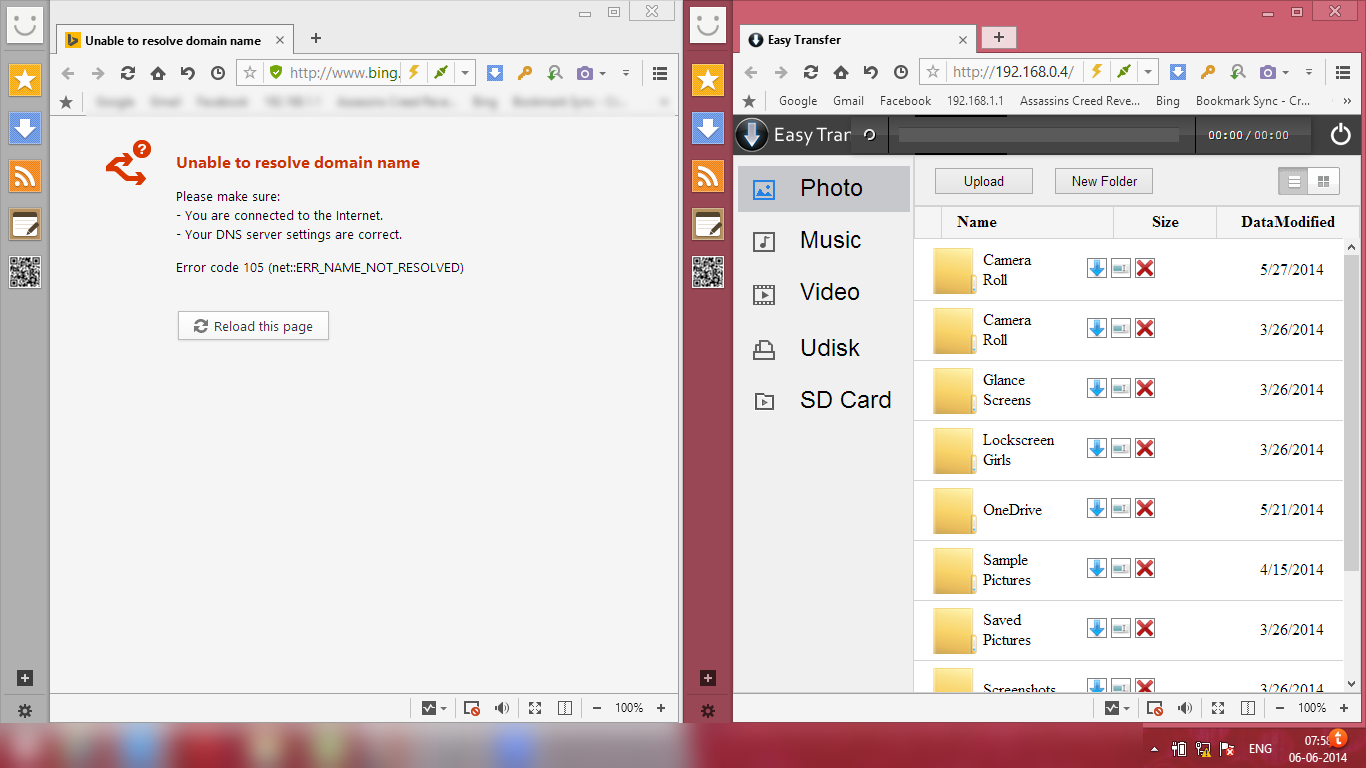kishorekumar_a
New member
- Feb 22, 2012
- 168
- 0
- 0
I do hope you are encrypting those files first! You do realize that you are "giving" those files the ET website servers, then they transfer them back to your other device. It would bother me as to what happens with the data left on their inter-exchange server.
You can do the same thing but a *little* more safely by attaching the files to an email that you send to yourself and download on the other device. If you use gmail then the files will be TLS-encrytpted in transit.
For your information the data is not transferred to ET servers. There is no ET server and the data does not even go to internet at all. You connect your phone via a Wi-Fi network to the other device. The data is transferred via the WiFi server to the other device utilising the WLAN (not internet). What's more you don't even need a Wi-Fi server, you connect to the other device by the 'Internet Sharing' option in your phone. It is like, forget like, IT IS hosting a website from your phone, except it is only available for your WLAN network. Accessible only by those connected to the WLAN. Like all those Workplace Intranet sites accessible only within the workplace LAN.
It is like Wi-Fi Direct, only done in a roundabout way to overcome the restrictions of Windows Phone.
And by the way, why are many of you guys confusing a WiFi connection for an Internet connection. A file transfer via WiFi doesn't mean a file transfer via internet. It is like transferring files over a LAN connection only Wireless (direct from device to device). A WiFi can exist without an internet connection as it is, after all, just WLAN (Wireless Local Area Network).