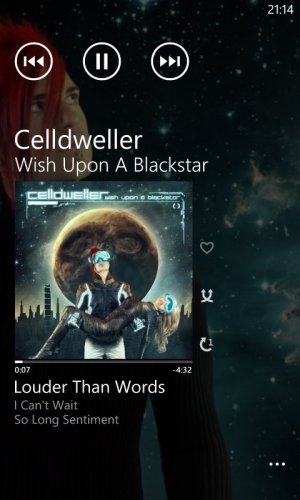Hi all,
I am in the process of buying a Lumia 620 and I'm currently selling my iPhone 4. Now I just have a few questions before I make the jump from iOS to WP8 and that's about the music player.
I've become very accustomed to the way my iPhone when its locked lets me double tap on the home button and the controls for volume, play and skip track pop up. I take it there's a feature like this in WP8, if so is it as easy to access as in iOS.
Also if I minimize the music app and decide to browse the web will the music keep paying? I know it will stop if I play a game of watch a video. But web browsing id hope it would still play.
I take it controls to repeat, repeat 1 song and skip and right there for you to click on like in iOS?
Also one thing I thinks missing from iOS is I cant make a playlist on my phone from the music that's already on my phone. Is it possible to do this in WP8?
Sorry for all the questions but I tried looking on youtube for comprehensive reviews of the music player and couldn't find any.
I just don't want to switch and think, oh ****, I miss that feature, especially with the music player and I listen to music all the time.
Thanks,
Rich
I am in the process of buying a Lumia 620 and I'm currently selling my iPhone 4. Now I just have a few questions before I make the jump from iOS to WP8 and that's about the music player.
I've become very accustomed to the way my iPhone when its locked lets me double tap on the home button and the controls for volume, play and skip track pop up. I take it there's a feature like this in WP8, if so is it as easy to access as in iOS.
Also if I minimize the music app and decide to browse the web will the music keep paying? I know it will stop if I play a game of watch a video. But web browsing id hope it would still play.
I take it controls to repeat, repeat 1 song and skip and right there for you to click on like in iOS?
Also one thing I thinks missing from iOS is I cant make a playlist on my phone from the music that's already on my phone. Is it possible to do this in WP8?
Sorry for all the questions but I tried looking on youtube for comprehensive reviews of the music player and couldn't find any.
I just don't want to switch and think, oh ****, I miss that feature, especially with the music player and I listen to music all the time.
Thanks,
Rich