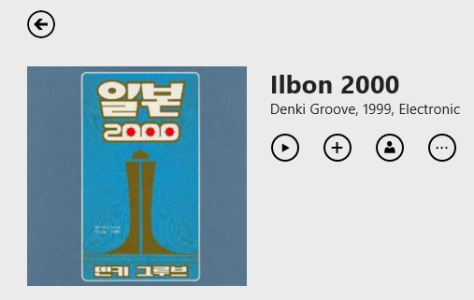- Aug 18, 2013
- 61
- 0
- 0
My lumia is taking grudge on me deleting all the artist and id3 data no matter how many times i reset, delete and copy!!!!!!!!!!!!
Its just xbox music that made me reset the phone 20 to 30 times.......
Shows all the artists, albums and playlists when i copy the music to phone for the first time, but after some time everything magically disappears leaving just the list of songs... no artists, no albums, no playlists......
:grincry::grincry::grincry:
an Ipod shuffle is far better than this, even with no display we can browse easily through everything...
Its just xbox music that made me reset the phone 20 to 30 times.......
Shows all the artists, albums and playlists when i copy the music to phone for the first time, but after some time everything magically disappears leaving just the list of songs... no artists, no albums, no playlists......
:grincry::grincry::grincry:
an Ipod shuffle is far better than this, even with no display we can browse easily through everything...