- Dec 17, 2013
- 79,371
- 167
- 0
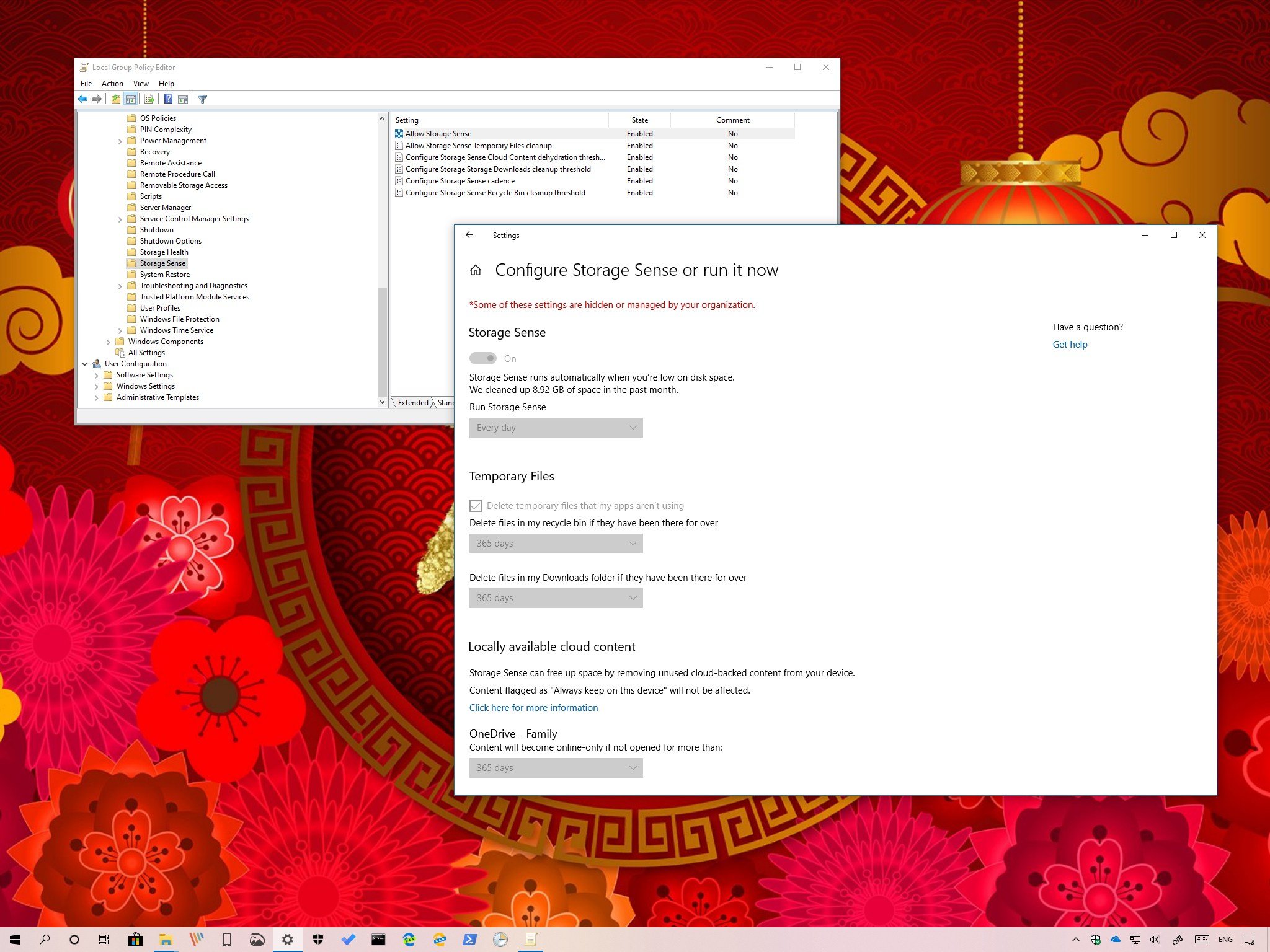
You can now control Storage sense settings with Group Policy, and in this guide, we'll show you how on the Windows 10 May 2019 Update.
On Windows 10, Storage sense is a built-in tool designed to free up space automatically. When it's enabled, the feature monitors your device, and when it's running low on space, it deletes temporary files, empties the Recycle Bin, cleans up the Downloads folder, removes previous installation files, and more to make space to install new updates or store more important data.
Full story from the WindowsCentral blog...

