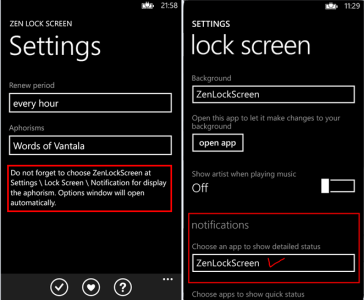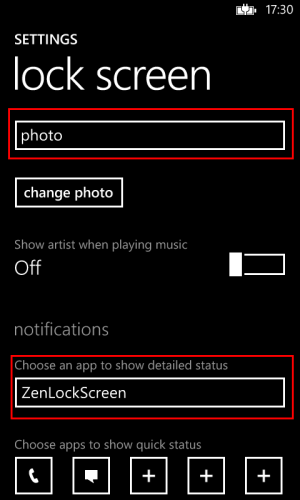- Aug 21, 2013
- 6
- 0
- 0
Good day! Test and evaluate please the application for screen lock. If you have any comments and/or suggestions for such applications, please share in the theme =)
Here is the link to the application: ZenLockScreen | Windows Phone Apps+Games Store (United States)
Here is the link to the application: ZenLockScreen | Windows Phone Apps+Games Store (United States)
Last edited: