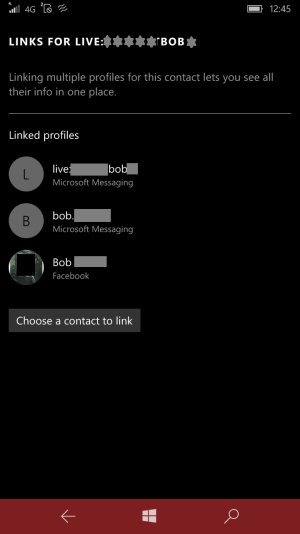I just reset my Lumia 640 XL to Windows Phone 8.1, then did the official Windows 10 upgrade through the Upgrade Advisor yesterday, followed by a master reset.
After I finished setting up all my social accounts, I'm finding that linked contacts in the People app are being listed by Microsoft Messenger or Skype screen names if I don't already have an entry for those users in my Outlook contact. Previously, the linked contacts in this situation would be listed by the full name the person used in Facebook. The way the names are listed now, it will make it difficult to find some of these people in my contact list. Has anyone else experienced this issue or know a fix to get these contact listed by their actual names instead of screen names?
After I finished setting up all my social accounts, I'm finding that linked contacts in the People app are being listed by Microsoft Messenger or Skype screen names if I don't already have an entry for those users in my Outlook contact. Previously, the linked contacts in this situation would be listed by the full name the person used in Facebook. The way the names are listed now, it will make it difficult to find some of these people in my contact list. Has anyone else experienced this issue or know a fix to get these contact listed by their actual names instead of screen names?