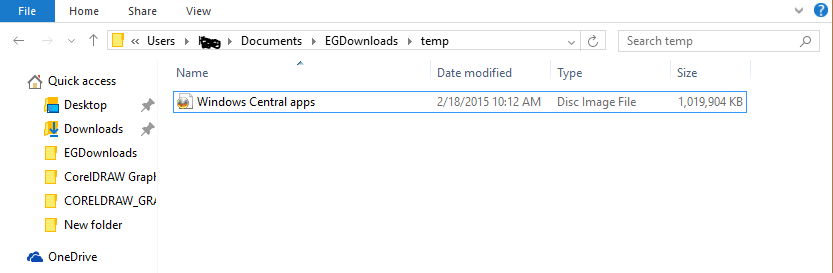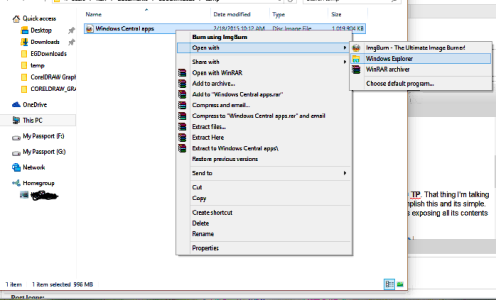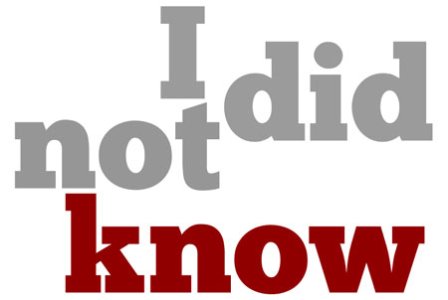
This little feature has been around since Windows 8 burst on the scene but its also available on Windows 10 TP. That "thing" I'm talking about is the ability to mount an ISO image without the help of a third party utility. As it turns out, Internet Explorer is that tool to accomplish this and its simple. Right click on an ISO and select "Open With" Then from the drop down list select Internet Explorer. Boom, the file opens exposing all its contents including the installer. No need for third party apps to install from an ISO. If you didn't know that, now you know.