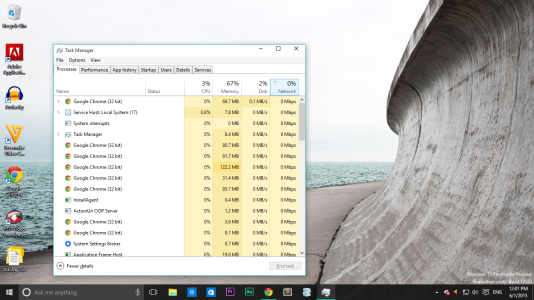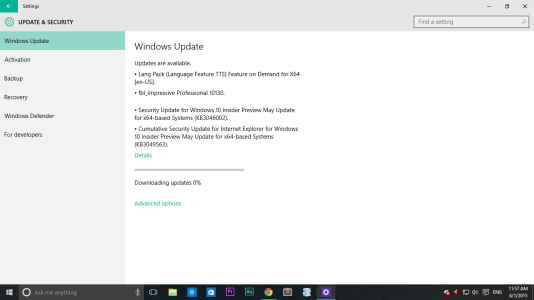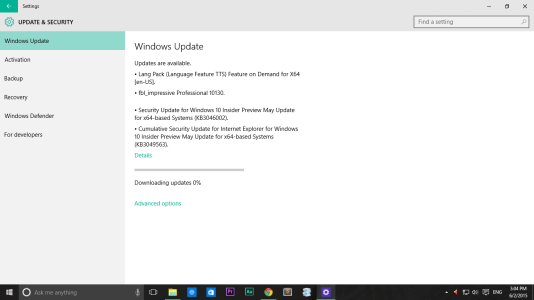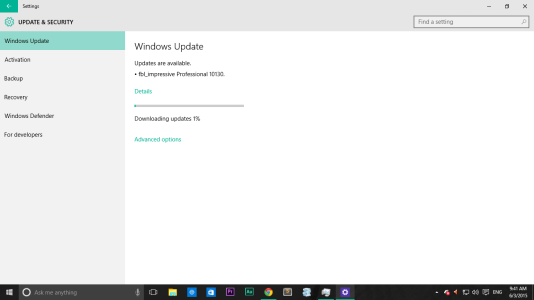Download of build 10130 stuck at 0%
- Thread starter Megh Gandhi
- Start date
You are using an out of date browser. It may not display this or other websites correctly.
You should upgrade or use an alternative browser.
You should upgrade or use an alternative browser.
dicks-webos
New member
Had the same issue. This solved it for me:
Launch command prompt with administrator privileges.
Press Windows key + X
Click Command Prompt (Admin)
Type the following command:
rundll32.exe pnpclean.dll,RunDLL_PnpClean /DRIVERS /MAXCLEAN
Hit Enter on your keyboard
Exit command prompt
Restart
Try updating again.
Launch command prompt with administrator privileges.
Press Windows key + X
Click Command Prompt (Admin)
Type the following command:
rundll32.exe pnpclean.dll,RunDLL_PnpClean /DRIVERS /MAXCLEAN
Hit Enter on your keyboard
Exit command prompt
Restart
Try updating again.
TheCudder
New member
You may try these steps to reset the Windows update components manually and check.
a. Press Windows key + X on the desktop screen of the computer.
b. Select Command Prompt (Admin)
c. On the open Command Prompt window copy and paste the commands (all at once).
net stop wuauserv
net stop cryptSvc
net stop bits
net stop msiserver
ren C:\Windows\SoftwareDistribution SoftwareDistribution.old
ren C:\Windows\System32\catroot2 catroot2.old
net start wuauserv
net start cryptSvc
net start bits
net start msiserver
pause
c. Exit the command prompt and check.
a. Press Windows key + X on the desktop screen of the computer.
b. Select Command Prompt (Admin)
c. On the open Command Prompt window copy and paste the commands (all at once).
net stop wuauserv
net stop cryptSvc
net stop bits
net stop msiserver
ren C:\Windows\SoftwareDistribution SoftwareDistribution.old
ren C:\Windows\System32\catroot2 catroot2.old
net start wuauserv
net start cryptSvc
net start bits
net start msiserver
pause
c. Exit the command prompt and check.
12ColourPencils
New member
Similar threads
- Replies
- 3
- Views
- 2K
- Replies
- 1
- Views
- 4K
- Replies
- 1
- Views
- 2K
- Replies
- 3
- Views
- 3K
- Locked
- Question
- Replies
- 5
- Views
- 4K
Trending Posts
-
-
Post pictures of your latest purchase
- Started by Laura Knotek
- Replies: 3K
-
Forum statistics

Windows Central is part of Future plc, an international media group and leading digital publisher. Visit our corporate site.
© Future Publishing Limited Quay House, The Ambury, Bath BA1 1UA. All rights reserved. England and Wales company registration number 2008885.