- Nov 20, 2014
- 509
- 0
- 0
Ok so this has gotten out of hand. I can't install or update any apps. Code error 0x803f7000 in all apps
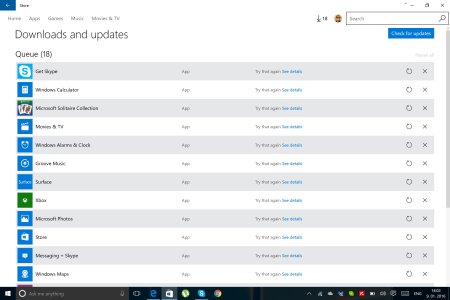
Windows 10 came preinstalled on my Surface pro 4, i5, 8GB version...
So far i checked my clock, date and timezone - Correct
Location, region and language settings are all set to English (US) - Correct
I tried doing the store reset thing by launching command prompt (admin) and putting in wsreset - Didn't work.
I don't know what else to try and it is driving me crazy. Any help or tips would be greatly appreciated...
Thanks guys
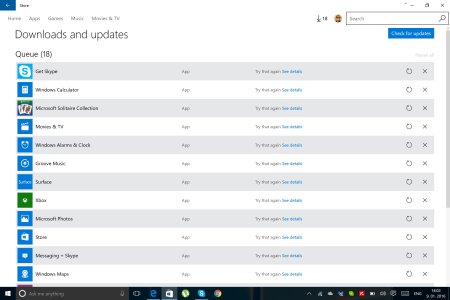
Windows 10 came preinstalled on my Surface pro 4, i5, 8GB version...
So far i checked my clock, date and timezone - Correct
Location, region and language settings are all set to English (US) - Correct
I tried doing the store reset thing by launching command prompt (admin) and putting in wsreset - Didn't work.
I don't know what else to try and it is driving me crazy. Any help or tips would be greatly appreciated...
Thanks guys

